Alpine INA-N333R Owner's Manual
Browse online or download Owner's Manual for Receiver Alpine INA-N333R. Alpine INA-N333R Owner`s manual User Manual
- Page / 46
- Table of contents
- BOOKMARKS




- INA-N333R 1
- Contents 3
- PRECAUTIONS 5
- Basic Operation 7
- Radio Operation 10
- RDS Operation 11
- Displaying Radio Text 13
- Playing CD or Radio 13
- Priority PTY (Programme Type) 13
- CD Player Operation 14
- Repeat Play 15
- M.I.X. (Random Play) 15
- Scanning Programmes 15
- Music Sensor (Skip) 15
- Fast Forward and Backward 15
- Other Functions 16
- Titling Discs/Stations 17
- Sound Setup Operation 18
- Setting the Bass Control 19
- Setting the Treble Control 19
- SETUP Operation 20
- Setting Time 21
- Subwoofer On and Off 21
- Scroll Setting 21
- Turning Mute Mode On/Off 23
- Adjusting Source Signal Level 23
- Demonstration 23
- Changer Operation (optional) 24
- REPEAT ALL 25
- DAB Operation (optional) 27
- Changing the Display Mode 29
- Turning ON/OFF Traffic News 29
- Announcement 29
- MobileHub 31
- Link Operation (optional) 31
- SMS (Short Message Service) 33
- Operation 33
- Remote Control Operation 34
- DEL.DEST 35
- Information 36
- Indication for CD Changer 37
- Indication for CD Player 37
- Installation and Connections 39
- 2 Routing the antenna cable 41
- Händlerstemple 45
- GERÄTE-PASS 46
Summary of Contents
ENDEFRITESSER NLDKALPINE ELECTRONICS MARKETING, INC.1-1-8 Nishi Gotanda,Shinagawa-ku, Tokyo 141-0031, JapanPhone 03-5496-8231ALPINE ELECTRONICS OF AME
8-ENRadio OperationAutomatic Memory of Station Presets1 Press the SOURCE/POWER button to select the radiomode.2 Press the BAND/TEL. button repeatedly
9-ENRDS OperationSetting RDS Reception Mode andReceiving RDS StationsThe RDS (Radio Data System) is a radio informationsystem using the 57 kHz subcarr
10-ENLight M Classics Other MRDS OperationPI SEEK Setting1 Press and hold the F/SETUP button for at least 2seconds. The display changes to the SETUP s
11-ENNOTEIf no buttons are pressed within 5 seconds after pressing the 3/P.PTY button, the PRIORITY PTY mode is automatically cancelled.3 Press the
12-ENCD Player Operation2 Insert a disc with the label side facing up.The disc will be pulled into the unit automatically. Themovable display will clo
13-ENMusic Sensor (Skip)1 Momentarily press the button once during CD playto return to the beginning of the current track. If youwish to access the
14-ENDisplaying the Title/TextIt is possible to display the CD/Station title if the title hasbeen previously inputted. For details, see “Titling Discs
15-ENTitling Discs/Stations1 Press the TITLE button and select the title displaymode.For details, see “Displaying the Title/Text” (see page14).2 Press
16-ENSound Setup OperationTurning Loudness On/OffLoudness introduces a special low- and high-frequencyemphasis at low listening levels. This compensat
17-ENSetting the Bass ControlYou can change the Bass Frequency emphasis to createyour own tonal preference.1 Press the bass engine button to change to
CHA-S634 CHA-1214• CD changer for INA-N333R.• CD-Wechsler für INA-N333R.• Changeur CD pour INA-N333R.• Cambia CD per INA-N333R.• Cambiador de CD para
18-ENSETUP OperationChanging Backlighting Colour1 Press and hold the F/SETUP button for at least 2seconds. The display changes to the SETUP screen.2 M
19-ENSUBW. BAL.FAD.Vol.Setting Time1 Press and hold the F/SETUP button for at least 2seconds. The display changes to the SETUP screen.2 Move the Flipp
20-ENSETUP OperationNavigation Interruption and Adjustingits Volume (NAVI MIX)When the voice guidance of the navigation systemstarts, the volume level
21-ENTurning Mute Mode On/OffIf a device having the interrupt feature is connected,audio will be automatically muted whenever the interruptsignal is r
22-ENControlling Changer (Optional)An optional 6-disc (including MP3 compatible changer)or 12-disc CD Changer may be connected to the INA-N333R if it
23-ENREPEAT*REPEAT ALLREPEAT(off)Music Sensor (Skip)1 Momentarily press the button once during CD playto return to the beginning of the current trac
24-ENChanger Operation (optional)MODEOKF/SETUP 1 (FOLDER DN) 2 (FOLDER UP)Flipper switchSelecting Folders (only for MP3compatible changer)Operation I
25-ENDAB Operation (optional)Using DAB Receiver for the EnsembleSeek Tuning (Optional)DAB (Digital Audio Broadcasting) offers excellent soundquality e
26-ENBy selecting the mode in the “Changing the DisplayMode” section (see page 27), the display shows thestatus of the broadcasting stations that have
27-EN4 Press the button to set ON/OFF for the selectedAnnouncement.Repeat Steps 3 and 4 to set more.5 To set the Announcement Select mode OFF, press
1-ENContentsOperating InstructionsWARNINGWARNING ... 3CAUTION ...
28-ENReceiving Announcement Informationof DAB Local Stations1 Press and hold the F/SETUP button for at least 2seconds.The display changes to the SETUP
29-ENMobileHubTM Link Operation (optional)About MobileHub™ Link (Optional)Connect a separately sold Junction Box and a portabletelephone (available fr
30-ENMobileHubTM Link Operation (optional)Preset buttons (1 through 6)BAND/TEL.F/SETUPRTNMODEOK Flipper switchIncoming Calls1 Press the or OK button
31-EN2 Press the BAND/TEL. button to select “DIALED”(outgoing history), “RECEIVED” (incoming history) or“MISSED” (incoming history).• If no history is
32-ENRemote Control Operation1d2ao39q67854spiuytr;wefThe recommended remote control for this model is the RUE-4191.Operation is also possible from the
33-ENOperation on Remote Control RUE-4135 (Optional)You can operate it with the optional remote control (RUE-4135). Change the AUDIO/NAV. Switch, on t
34-ENInformationCDCD Player/Changer not functioning.• Out of operating temperature range +50˚C (+120˚F) for CD.- Allow the vehicle's interior (o
35-ENIndication for CD Changer• Protective circuit is activated due to high temperature.- The indicator will disappear when the temperature returns to
36-ENGENERALPower Requirement 14.4 V DC (11–15 V allowable)Maximum Power Output 45 W × 4Maximum Pre-Output Voltage 2 V/10k ohmsBass ±14 dB at 60 HzTre
37-EN CautionHAVE THE WIRING AND INSTALLATION DONE BYEXPERTS.The wiring and installation of this unit requires special technicalskill and experience.
2-ENDAB Operation (Optional)Using DAB Receiver for the Ensemble SeekTuning (Optional) ... 25Changing the Service
38-ENInstallation and ConnectionsInstallationInstalling the Main UnitCautionWhen you install this unit in your car, do not remove theDetachable Front
39-ENInstalling the GPS Antenna1 Mount the antenna on the roof.Clean dust and oil at the mounting location and mountthe antenna.NOTES• The magnet of t
40-ENInstallation and ConnectionsAi-NETNORM EQ/DIV∗fiuylzdhgqp76542138j9werkotss;s/axConnectionISO Antenna PlugAntennaTo vehicle phoneTo amplifier or
41-EN1Antenna ReceptacleConnect to the supplied ISO antenna convertor plug.2Parking Brake Lead (Yellow/Blue)Connect this lead to the power supply side
42-ENConnection with optional RDS-TMC Receiver Box TMC-001P<INA-N333R>ACC (Ignition) (Red)Ignition KeyBatteryBattery lead (Yellow)Ground (Black)
Tipps der Polizei:[ Stellen Sie Ihr Fahrzeug stets gut sichtbar ab.[Verschließen Sie Türen, Fenster, Schiebedach und Kofferraum immer, auch bei nur ku
RFahrzeugmarke: Typ:Amtl. Kennzeichen:Name des Halters:Straße:Wohnort:Bitte füllen Sie diesen Pass vollständig aus und bewahren Sie ihnaußerhalb des F
3-ENWARNINGThis symbol means important instructions. Failureto heed them can result in serious injury or death.DO NOT OPERATE ANY FUNCTION THAT TAKES
4-ENNever Attempt the FollowingDo not grip or pull out the disc while it is being pulled back intothe player by the automatic reloading mechanism.Do n
5-ENDetaching the Front Panel1 Press and hold the SOURCE/POWER button at least 2seconds to turn off the power.2 Press the (Release) button at left si
6-ENMovable displayThe movable display may be adjusted to 3 differentangles depending upon user preference.1 Press the TILT button to adjust the a
7-ENRadio OperationSwitching the Tuner ModeThe INA-N333R incorporates the MAX TUNE Pro for thehighest quality tuner audio. Moreover, you can choosebet
More documents for Receiver Alpine INA-N333R
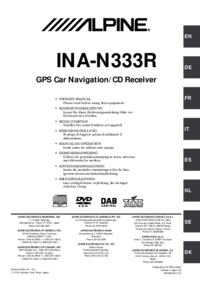
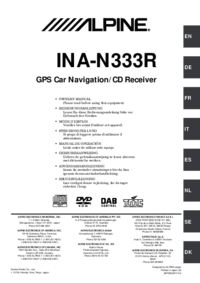
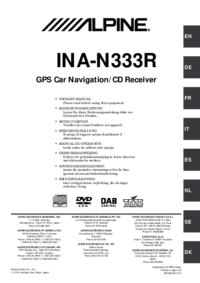
 (33 pages)
(33 pages)
 (36 pages)
(36 pages) (88 pages)
(88 pages) (48 pages)
(48 pages) (84 pages)
(84 pages) (44 pages)
(44 pages) (21 pages)
(21 pages)







Comments to this Manuals