Alpine TDA-7572R Owner's Manual Page 1
Browse online or download Owner's Manual for Receiver Alpine TDA-7572R. Alpine TDA-7572R Owner`s manual User Manual
- Page / 100
- Table of contents
- BOOKMARKS




- TDA-7572R/ 1
- TDA-7570R 1
- AVERTISSEMENT ADVERTENCIA 2
- WARNING AVERTISSEMENT 4
- ADVERTENCIA 4
- PRUDENCIA 5
- ATTENTION 5
- Contents 6
- Français 7
- Précautions Precauciones 9
- Precautions 9
- EspañolFrançais 10
- EspañolFrançaisEnglish 12
- Mise en et hors service 17
- Subwoofer On and Off 17
- Activación y desactivación 17
- Activación y desactivación de 19
- (TDA-7570R only) 21
- (TDA-7570R solamente) 21
- (TDA-7570R seulement) 21
- Setting Bass Frequency 22
- Réglage de la fréquence 22
- Ajuste de la frecuencia 22
- Guide sonore (bip) 23
- Sound (Beep) Guide 23
- Function 23
- Función de guía 23
- Level Indicator 25
- Control de iluminación 26
- Dimmer Control 26
- Commande d'éclairage 26
- Audio Mute Function 27
- Silencieux (fonction 27
- Función de silencia 27
- Turning Mute Mode On/Off 30
- Activación/desactivación 30
- Demonstration 31
- Demostración 31
- Démonstration 31
- A page suivante 34
- A página siguiente 34
- A next page 34
- Accord par recherche 37
- Sintonía con búsqueda 37
- Automatic Seek Tuning 37
- Tuning to Preset Stations 40
- Accord d'une station 40
- Sintonía de emisoras 40
- Sugerencias 43
- Conseils 43
- Displaying Radio Text 56
- Affichage alphanumérique 56
- Visualización de radiotexto 56
- Lecture normale et 60
- Reproducción y pausa 60
- Normal Play and Pause 60
- - RPT → RPT (OFF) 63
- - B.SKIP → B.SKIP (OFF) 63
- Manual Reverse 64
- Balayage des 65
- Exploración de 65
- Scanning Programmes 65
- Controlling CD/CD 67
- Shuttle (Optional) 67
- Commande d'un CD/ 67
- Music Sensor (Skip) 69
- Fast Forward and 69
- Backward 69
- Repeat Play 70
- Lecture répétée 70
- Reproducción con 70
- M.I.X. (Random Play) 71
- Scanning Programs 73
- Balayage des plages 73
- Escaneo de programas 73
- Affichage du titre/texte 74
- Displaying the Title/Text 74
- Selección de 80
- Sélection du multi 80
- Multi-Changer Selection 80
- F1 F2 F3 MW LW 82
- Battery Replacement 85
- Reemplazo de las pilas 85
- Remplacement des piles 85
- En cas de problème 86
- En caso de dificultad 86
- In Case of Difficulty 86
- Specifications 92
- Spécifications 93
- Especificaciones 94
- Índice alfabético 97
- ALPINE ITALIA S.p.A 100
- Naviglio MI, Italy 100
- Tel.: 02-48 47 81 100
Summary of Contents
R R FM/MW/LW/RDS Cassette Receiver• OWNER'S MANUALPlease read this manual to maximize your enjoy-ment of the outstanding performance and featurec
10EspañolFrançaisEnglishPrecision Tape MechanismPrevent any foreign objects from enteringthe cassette opening as the precisionmechanism and tape head
RDesigned by ALPINE JapanPrinted in China (Y)68P01149K06-OALPINE ELECTRONICS, INC.Tokyo office: 1-1-8 Nishi Gotanda,Shinagawa-ku, Tokyo 141-8501, Japa
11EspañolFrançaisEnglishInstallation LocationMake sure the TDA-7572R/TDA-7570Rwill not be installed in a location subjectedto:•Direct sun and heat•Hig
12Mantenga presionado el botón PWR(alimentación) durante 3 segundos por lomenos para desconectar la alimentación.Presione el botón RLS (liberación) ha
131. Insérez d'abord le côté droit du panneauavant dans l'appareil.Alignez la rainure du panneau avant surles saillies de l'appareil pr
141Initial System Start-UpImmediately after installing or applyingpower to the unit, it should be initialized.Press the RESET button at lower leftcorn
15Press the PWR (Power) button to turnon the unit.Note: The unit can be turned on bypressing any other button exceptthe eject c button.The volume leve
161→→→←←Ajuste del volumen/los graves/losagudos/el equilibrio entre los altavocesderechos e izquierdos/el equilibrio entrelos altavoces delanteros y t
17Subwoofer On and OffIf an Ai-NET compatible processor withSubwoofer output is connected, its settingscan be changed from the TDA-7572R/TDA-7570R.Act
18Mantenga presionado el botón INTLZdurante 3 segundos por lo menosdespués de activar el altavoz de SUB-WON.Appuyez pendant au moins 3 secondessur la
19Activación y desactivación dela no difuminación en la salidade preamplificación (N.F.P.)Mise en et hors service desortie préampli sans fader(N.F.P.)
2WARNINGAVERTISSEMENT ADVERTENCIALe point d'exclamation dans untriangle équilatéral et la mention"AVERTISSEMENT" sont destinésà attirer
20Presione el botón TUNE para seleccionar elmodo deseado. Cada vez que presione, elmodo cambiará entre los modos NFP ON yNFP OFF.NFP ON: En esta posic
21Turning Loudness On/Off(TDA-7570R only)Loudness introduces a special low- andhigh-frequency emphasis at low listeninglevels. This compensate for the
22Appuyez pendant au moins 3 secondes surla touche INTLZ pour valider la fréquencesélectionnée.Mantenga presionado el botón INTLZdurante 3 segundos po
23123Guide sonore (bip)Press and hold the INTLZ button for morethan 3 seconds.Mantenga presionado el botón INTLZdurante más de 3 segundos.Press the f
24123Changement de lacouleur de l'éclairageCambio del color deiluminaciónChanging Lighting Col-ourAppuyez pendant au moins 3 secondes surla touch
251Changing Display Pat-tern of Audio LevelAppuyez pendant au moins 3 secondes surla touche DISP pour changer la manièred'affichage (indicateurs
26Control de iluminaciónAjuste el control DIMMER en AUTO parareducir la luz de la iluminación del aparatocuando el automóvil lleve encendidos losfaros
27Audio Mute FunctionActivating this function will instantly lowerthe volume level by 20 dB.Silencieux (fonctionMUTE)Quand vous activez cette fonction
2812Sound Position Selector(S.P.S.)This feature allows you to adjust thevolume of the 4 main speakers to providethe ideal sound stage for each listene
29Selecting BBE Mode(TDA-7572R only)The BBE (Barcus Berry Electronics)processor installed in this unit is de-signed to correct the phase distortioninh
3NO OPERE EL EQUIPO NI MIRE A LAPANTALLA MIENTRAS ESTECONDUCIENDO EL VEHICULO. Laoperación del equipo podrá distraer alconductor de su atención en lac
30Turning Mute Mode On/OffWith a cellular phone or navigation systemconnected, audio will be interruptedwhenever a call is received. This functioncan
31DemonstrationIn the Demonstration (DEMO) mode, mostfunctions of the external unit(s) (AudioProcessor etc.) which are connected via Ai-NET, will be d
32Adjusting Source SignalLevelIf the difference in volume level betweenthe tape player and FM radio is too great,adjust the FM signal level as follows
33Réglage de l'angle del’affichageL’écran mobile peut être réglé sur 3angles différents selon ses préférences.Ajuste del ángulo de laconsolaEl vi
34Turning Scroll DisplayOn or OffYou can switch the CD text scrollingbetween automatic and manual modes.Mise en ou hors servicede l'affichage déf
35When the setting is completed, press andhold the INTLZ button for at least 3seconds to return to the normal mode.Notes: • Initial mode is "SCR
36Manual Tuning Accord manuel Sintonía manual1Press the SOURCE button until a radiofrequency appears in the display.Appuyez sur la touche SOURCE jusqu
37Accord par rechercheautomatiqueSintonía con búsquedaautomáticaAppuyez sur la touche SOURCE jusqu'àce que une fréquence radio apparaisse surl&ap
38Manual Storing ofStation PresetsMémorisation manuelledes stationsAlmacenamientomanual de emisoras1Select the radio band and tune in a desired radios
39Automatic Memory ofStation PresetsMémorisation automa-tique des stationsAlmacenamientoautomático de emisorasPress the SOURCE button to select therad
4WARNING AVERTISSEMENTADVERTENCIADO NOT USE THIS EQUIPMENT FORPURPOSES OTHER THAN STATED FORTHE VEHICLE. Failure to do so mayresult in electric shock
401Tuning to Preset StationsAccord d'une stationprérégléeSintonía de emisorasmemorizadasPress the SOURCE button to select theradio mode.Appuyez s
41Auto Station Search While TravellingThis function will automatically search forup to 12 stations receivable in the regionyou are in and store them i
42The RDS (Radio Data System) is a radioinformation system using the 57 kHzsubcarrier of regular FM broadcast. TheRDS allows you to receive a variety
43Press the AF button to deactivate the RDSmode.Appuyez sur la touche AF pour annuler lemode RDS.Para desactivar el modo de AF, vuelva apresionar el b
44Invocación deemisoras de RDSmemorizadas1Press the AF button to activate the RDSmode.The display shows "AF" when the RDSmode is activated.A
45If the signal level of the Regional (Local)station being tuned becomes too weak toreceive, press the same preset locationbutton to tune in a Regiona
461Press and hold the INTLZ button for atleast 3 seconds to activate the settingmode.Appuyez sur la touche INTLZ pendant aumoins 3 secondes pour activ
47Appuyez sur la touche DN g ou f UPpour sélectionner une station d'informationsroutières. Quand une station qui diffuse desinformations routière
48Remarques: • Quand le signal d'émissiondes informations routièrestombe sous un certainniveau, l'appareil reste enmode de réception pendant
49PTY (Programme Type)TuningAccord PTY (Type deprogramme)Sintonía por tipo deprograma (PTY)Press the "F" button. The FUNC indicatorwill illu
5PRUDENCIAATTENTIONThe exclamation point within anequilateral triangle and "CAUTION"are intended to alert the user to thepresence of importa
504Press the F1 button (PTY) within 5seconds after selecting the programmetype to start searching for a station in theselected programme type.The chos
51Recepción de informa-ción sobre el tráficodurante la reproduc-ción de un casete o leescucha de la radio A page suivante A página siguiente A next pa
52• When traffic information stationscannot be received:In the tuner mode:When the TP signal can no longer bereceived for over 1 minute, the"T.IN
53Priority PTY (ProgrammeType)This function allows presetting of aprogramme type such as music category,news, etc. You can listen to a pro-gramme in t
543Press the DN g or f UP buttonwithin 5 seconds while "NEWS" is beingdisplayed to choose a desired programmetype. Then press F2 button. The
55Activación/desactiva-ción de la alarma deemergenciaPress and hold the INTLZ button for atleast 3 seconds.1Appuyez sur la touche INTLZ pendant aumoin
56Displaying Radio TextText messages from a radio station canbe displayed.Tune in a radio station that transmits textmessages.1 A page suivante A pági
57Press the F button to return to the normaloperation mode. The FUNC indicatordisappears from the display.Note: If there is no receivable textmessage
58Apertura y cierre delvisualizador abatiblePress the c button.The movable display will open.To close the movable display, press thec button again.The
59Attention:• N’approchez pas les mains (ni aucunautre objet) de l’afficheur lorsque vousl’ouvrez ou le fermez afin d’éviter touteblessure. Le dos de
6PagePrecautions ... 9Basic OperationDetaching the Front Panel ...
60213Lecture normale etpauseReproducción y pausanormales1Open the movable display and insert a tapecassette. The movable display automati-cally closes
61Dolby B/C NR (NoiseReduction)Réduction de bruit (NR)Dolby B/CReducción de ruido(NR) Dolby B/C1Press the F6 button in the tape modewhen the FUNC indi
62Fast Forward andRewindAvance rapide etrebobinageAvance rápido yrebobinadoAppuyez sur la touche g DN ou UPf pendant la lecture de cassette pourrebobi
63Repeat PlayLecture répétéeReproducción repetida1Press the F5 button (RPT) when the FUNCindicator is not illuminating to play backrepeatedly the curr
64Manual ReverseInversion manuelle Inversión manualAppuyez sur la touche PROG pendant lalecture de cassette pour changer le sensde défilement de la ba
65Balayage desprogrammesExploración decancionesPress the F button repeatedly until theFUNC indicator illuminates in the display.Scanning ProgrammesApp
66Programme Sensor(P.S.)Détecteur deprogramme (P.S.)Sensor de canciones(P.S.)1Press the F1 button (P.S.) once when theFUNC indicator is not illuminati
67Controlling CD/CDShuttle (Optional)An optional 6-disc, 12-disc CD Shuttle or add-onCD player (CDA-5755 etc.) may be connected tothe TDA-7572R/TDA-75
68Note: If the FUNC indicator is illuminated theDisc Select buttons becomenonfunctional.When a 12-disc CD Shuttle is connected:To select discs numbere
69Music Sensor (Skip)Détecteur de plage (Saut)Sensor de música (Salto)1Momentarily press the DN g button onceduring CD play to return to the beginning
7FrançaisContenuFonctionnement RDSRéglage du mode de réception RDS et réceptiondes stations RDS...42Rappe
70Repeat PlayLecture répétéeReproducción conrepeticiónWhen the "FUNC" indicator is illuminated,press the F5 button (RPT) to repeatedlyplay b
71M.I.X. (Random Play)M.I.X. (Lecture aléatoire)1When the "FUNC" indicator is illuminated,press the F4 button (M.I.X.) in the play orpause m
72Notas:Si hay un reproductor de CD-añadido ocambiador CD de 6 discos conectado:• Presione el botón "F". El indicador"FUNC" se ilu
731When the "FUNC" indicator is illuminatedpress the F6 button (SCAN) to activate theScan mode. The first 10 seconds of eachtrack will be pl
74Visualización del título/textoEl título de CD se podrá visualizar si lo haintroducido previamente en la unidad. Para másdetalles, consulte Para tiul
75When the unit is set to the Text Displaymode, each line of text is scrolled one at atime. After the scrolling is completed, theunit returns to the n
76 A page suivante A página siguiente A next pageTitrage d'un disque(Changeur CD seulement)Para titular los discos(CD Shuttle solamente)Titling D
77Repeat the steps 3 and 4 above tocomplete the titling. Pressing the -/Jbutton after entering the eighth character,automatically stores the title int
78Borrado de títulos deldisco(CD Shuttle solamente)Effacement du titre d'undisque (Changeur CDseulement)Erasing Disc Title(CD Shuttle only)Appuye
79Searching for TitledDiscs (CD Shuttle only)You can search for CDs with their titles ifthey are titled. (To title CDs, refer to"Titling Discs&qu
8EspañolIndiceOperación RDSEstablecimiento del modo del sistema RDS yrecepción de emisoras RDS... 42Invocación de emi
80 A page suivante A página siguiente A next pageSelección decambiador múltipleEl sistema Ai-NET podrá manejar hasta 6cambiadores de discos compactos
813The CD Shuttle Selection mode remainsactive for 3 seconds after Step 2 isperformed. Press the BAND button untilthe desired CD Shuttle indicator app
82REMOTE CONTROL UNITRUE-4185MUTECD-CHGSOURCE A.PROCENTBANDPROGPWRVOLUME612345Controls on Remote Control(RUE-4185 supplied)1 Mute ButtonPress the butt
83ill043REMOTE CONTROL UNITRUE-4185MUTECD-CHGSOURCE A.PROCENTBANDPROGPWRVOLUME7987 8 ButtonRadio mode: Pressing the button will select, inascending or
84REMOTE CONTROL UNITRUE-4185MUTECD-CHGSOURCE A.PROCENTBANDPROGPWRVOLUME!"#! 9 ButtonRadio mode: Pressing the button will select, indescending or
85Battery ReplacementApplicable battery: Use two "AAA" sizeddry batteries or equivalent.eddeReemplazo de las pilasPilas a usar: Utilice dos
86En cas de problèmeEn caso de dificultadIn Case of DifficultyEspañolIf you encounter a problem, pleasereview the items in the following check-list. T
87En cas de problèmeEn caso de dificultadIn Case of DifficultyEspañolUnable to receive stations.• No antenna or open connection incable.– Make sure th
88En caso de dificultadIn Case of DifficultyBroadcast is noisy.• The antenna is not the proper length.– Extend the antenna fully; replace it ifit is b
89En caso de dificultadEn cas de problèmeIn Case of DifficultyEl disco no avanza ni retrocede.• El disco compacto está dañado.– Extraiga el disco comp
9Précautions PrecaucionesEspañolEnglishFrançaisPrecautionsTemperaturaCerciórese de que la temperatura delinterior de vehículo esté entre +60°C(+140°F)
90En cas de problèmeEn caso de dificultadIn Case of DifficultyIndicaciones para elcambiador de discoscompactos• Le circuit de protection s'est dé
91En cas de problèmeEn caso de dificultadIn Case of DifficultyIndicaciones para elcambiador de discoscompactos• A disc is left inside the CD Shuttle.–
92EnglishSpecificationsFM TUNER SECTIONTuning Range ... 87.5 – 108.0 MHzMono Usable Sensitiv
93FrançaisSpécificationsSECTION TUNER FMPlage d'accord ... 87,5 – 108,0 MHzSensibilité m
94EspañolEspecificacionesSECCIÓN DEL SINTONIZADOR DE FMGama de sintonía ... 87,5 – 108,0 MHzSensib
95IndexEnglishA - CAdjusting Source Signal Level ... 32Adjusting Volume/Bass/Treble/Balance (Between Left a
96IndexFrançaisA - CAccord d'une station préréglée ... 40Accord manuel...
97Índice alfabéticoEspañolA - BActivación y desactivación de la no difuminación en lasalida de preamplificación (N.F.P.) ...
98
More documents for Receiver Alpine TDA-7572R
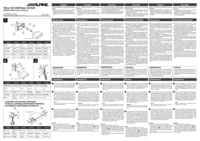
 (37 pages)
(37 pages) (34 pages)
(34 pages)
 (22 pages)
(22 pages) (29 pages)
(29 pages)
 (11 pages)
(11 pages)







Comments to this Manuals