Alpine INE-W970BT Owner's Manual
Browse online or download Owner's Manual for Navigators Alpine INE-W970BT. Alpine INE-W970BT Owner`s manual User Manual
- Page / 92
- Table of contents
- BOOKMARKS




- INE-W970BT 1
- Contents 3
- Operating Instructions 3
- 01GB03INE-W970BTTOC.fm 4
- BLUETOOTH Operation 5
- Auxiliary Device (Optional) 5
- Camera Operation (Optional) 5
- USB Memory (Optional) 5
- Installation and 6
- Connections 6
- Discs Playable on This Unit 10
- 01GB04INE-W970BT.fm 11
- Disc terminology 12
- Protecting the USB connector 12
- On Handling USB Memory 12
- Getting Started 14
- Inserting the Disc 15
- Removing the Disc 15
- Switching Sources 16
- About Sound Menu button 16
- About Dual Screen 16
- Dual Wide (Initial setting) 17
- Dual Full 17
- Full Screen 17
- Touch Operation 18
- Selecting an Item in a List 18
- About the Indicator Display 18
- 01GB05INE-W970BT.fm 19
- Receiving Traffic Information 20
- Radio Text Mode (Radio Text) 21
- CD/MP3/WMA/AAC 22
- Terminology 24
- If a Menu Screen Appears 26
- Displaying the Menu Screen 26
- Selecting Folders 28
- Repeat Playback 28
- Searching by Title Number 28
- General Setup Operation 30
- Language Setting 30
- Visual Setting 32
- Checking the DivX 33
- Registration 33
- Initialising the System 33
- Sound Setup Operation 34
- Car Specific Sound Setup 34
- Adjusting the Balance/Fader 35
- Adjusting the Subwoofer Level 35
- Setting the Subwoofer Phase 36
- Other Setting 38
- Setting Defeat 38
- About Time Correction 38
- Time Correction Value List 39
- About the Crossover 40
- Changing the Language Setting 41
- Setting of the Audio Language 41
- Setting the TV Screen Mode 42
- AUX Setting 44
- Automatic Connection Setting 46
- Setting the Passcode 46
- Reception of a Call 46
- Touch [Delete Call History] 47
- Touch [OK] 47
- Camera Setup Operation 48
- AUX Camera Setting 48
- BLUETOOTH 50
- Operation 50
- Adjusting Ringtone Volume 51
- Phone Book Function 52
- Adding the Phone Book 53
- BLUETOOTH Audio 54
- 01GB06INE-W970BT.fm 55
- Auxiliary Device 56
- (Optional) 56
- Touch [<<], [>>] 57
- Receiver (DVB-T) 58
- Operating a TV 58
- About the TV Operation Screen 59
- Camera Operation 60
- Distance guidance marks 62
- Actual distances 62
- Error Error 62
- USB Memory 63
- Random Play (M.I.X.) 64
- Random Play (M.I.X. ALL) 64
- Searching for a Desired Song 64
- Alphabet Skip Function 68
- Direct Up/Down Function 68
- Search Position Memory 68
- Repeat Play 68
- Information 70
- (For details, see page 41.) 71
- List of Country Codes 72
- In Case of Difficulty 74
- LASER PRODUCT 78
- END USER LICENSE AGREEMENT 80
- (NAVTEQ) 80
- GOVERNING LAW 81
- Installation and Connections 82
- 01GB07INE-W970BT.fm 83
- System Example 88
- Connection of camera 92
Summary of Contents
Designed by ALPINE Japan68-25285Z06-A01GB01INE-W970BT.fmALPINE INE-W970BT 68-25285Z06-A (EN)ENDEITFRESSENLPLRUFOR CAR USE ONLY/NUR FÜR AUTOMOBIL GEBRA
10-EN01GB04INE-W970BT.fmALPINE INE-W970BT 68-25285Z06-A (EN)Disc AccessoriesThere are various accessories available on the market for protecting the d
11-EN01GB04INE-W970BT.fmALPINE INE-W970BT 68-25285Z06-A (EN)ENDEITFRESSENLPLRUGRDiscs that cannot be playedDVD-ROMs, DVD-RAMs, CD-ROMs (excluding MP3/
12-EN01GB04INE-W970BT.fmALPINE INE-W970BT 68-25285Z06-A (EN)Using DVD-Rs/DVD-RWs/DVD+Rs/DVD+RWs• This unit is compatible with discs recorded in the st
13-EN01GB04INE-W970BT.fmALPINE INE-W970BT 68-25285Z06-A (EN)ENDEITFRESSENLPLRUGR• This item incorporates copy protection technology that is protected
14-EN01GB05INE-W970BT.fmALPINE INE-W970BT 68-25285Z06-A (EN)Accessory List• INE-W970BT ...
15-EN01GB05INE-W970BT.fmALPINE INE-W970BT 68-25285Z06-A (EN)ENDEITFRESSENLPLRUGRTurning the System OnWith the Alpine system, when the ignition key is
16-EN01GB05INE-W970BT.fmALPINE INE-W970BT 68-25285Z06-A (EN)Switching SourcesDuring audio/visual playback, press the (AUDIO) button or touch a sourc
17-EN01GB05INE-W970BT.fmALPINE INE-W970BT 68-25285Z06-A (EN)ENDEITFRESSENLPLRUGRWhen you touch on the dual screen during video playback, the screen
18-EN01GB05INE-W970BT.fmALPINE INE-W970BT 68-25285Z06-A (EN)Touch OperationYou can operate the system by using the touch panel on the screen.• Be sure
19-EN01GB05INE-W970BT.fmALPINE INE-W970BT 68-25285Z06-A (EN)ENDEITFRESSENLPLRUGRDisplay example for Radio main screenBand displayFrequency displayPres
01GB02INE-W970BT.fmALPINE INE-W970BT 68-25285Z06-A (EN)ALPINE ELECTRONICS MARKETING, INC.1-7, Yukigaya-Otsukamachi, Ota-ku, Tokyo 145-0067, JAPANPhone
20-EN01GB05INE-W970BT.fmALPINE INE-W970BT 68-25285Z06-A (EN)Display example for RDS InformationDisplays the Radio text (When a Radio station that tran
21-EN01GB05INE-W970BT.fmALPINE INE-W970BT 68-25285Z06-A (EN)ENDEITFRESSENLPLRUGRReceiving Traffic Information Manually1Touch [TA] of Bottom banner to
22-EN01GB05INE-W970BT.fmALPINE INE-W970BT 68-25285Z06-A (EN)Display example for MP3/WMA/AAC main screenSong titleArtist titleAlbum titleCurrent song n
23-EN01GB05INE-W970BT.fmALPINE INE-W970BT 68-25285Z06-A (EN)ENDEITFRESSENLPLRUGRSearching from CD Text1Touch [ (Search)] of Bottom banner during playb
24-EN01GB05INE-W970BT.fmALPINE INE-W970BT 68-25285Z06-A (EN)Supported playback sampling rates and bit ratesMP3WMAAACThis device may not play back corr
25-EN01GB05INE-W970BT.fmALPINE INE-W970BT 68-25285Z06-A (EN)ENDEITFRESSENLPLRUGRDisplay example for DVD Video main screenDisplay example for DivX® mai
26-EN01GB05INE-W970BT.fmALPINE INE-W970BT 68-25285Z06-A (EN)1Press the (AUDIO) button.2Touch [Disc] of Top banner.The display shows the Disc mode sc
27-EN01GB05INE-W970BT.fmALPINE INE-W970BT 68-25285Z06-A (EN)ENDEITFRESSENLPLRUGRStopping Playback (PRE STOP) Touch the stop button during playback to
28-EN01GB05INE-W970BT.fmALPINE INE-W970BT 68-25285Z06-A (EN)Selecting Folders Touch [] or [] of Bottom banner to select the folder.• Touch [] to play
29-EN01GB05INE-W970BT.fmALPINE INE-W970BT 68-25285Z06-A (EN)ENDEITFRESSENLPLRUGRSwitching the Angle On DVDs in which scenes have been filmed from mult
3-ENENGLISH01GB03INE-W970BTTOC.fmALPINE INE-W970BT 68-25285Z06-A (EN)ENDEITFRESSENLPLRUGRContentsOperating InstructionsPRECAUTIONSIMPORTANT INFORMATIO
30-EN01GB05INE-W970BT.fmALPINE INE-W970BT 68-25285Z06-A (EN)Touch the [SETUP] icon on the Audio/Visual Playback screen to display the Setup main scree
31-EN01GB05INE-W970BT.fmALPINE INE-W970BT 68-25285Z06-A (EN)ENDEITFRESSENLPLRUGRClock Display Setting[Clock Display] is selected on the General setup
32-EN01GB05INE-W970BT.fmALPINE INE-W970BT 68-25285Z06-A (EN)Adjustment becomes necessary when the display position on the LCD and the touch position o
33-EN01GB05INE-W970BT.fmALPINE INE-W970BT 68-25285Z06-A (EN)ENDEITFRESSENLPLRUGRAbout INE-W970BT[About] is selected on the General setup menu in step
34-EN01GB05INE-W970BT.fmALPINE INE-W970BT 68-25285Z06-A (EN)Sound Setup Operation1Touch [Setup] icon of Top banner.The Setup main screen is displayed
35-EN01GB05INE-W970BT.fmALPINE INE-W970BT 68-25285Z06-A (EN)ENDEITFRESSENLPLRUGRSetting the MX (Media Xpander)[Media Xpander] is selected on the Sound
36-EN01GB05INE-W970BT.fmALPINE INE-W970BT 68-25285Z06-A (EN)Touch [Sub W. LEVEL 0] to lower the Subwoofer level to Level 0.• To return to the previous
37-EN01GB05INE-W970BT.fmALPINE INE-W970BT 68-25285Z06-A (EN)ENDEITFRESSENLPLRUGRCalling the X-OVER adjusted valueCalling the pre-set X-OVER adjusted v
38-EN01GB05INE-W970BT.fmALPINE INE-W970BT 68-25285Z06-A (EN)Other Setting[Other] is selected on the Sound setup menu in step 3. Refer to “Sound Setup
39-EN01GB05INE-W970BT.fmALPINE INE-W970BT 68-25285Z06-A (EN)ENDEITFRESSENLPLRUGRAdjust the time correction level of each speaker to almost the same le
4-EN01GB03INE-W970BTTOC.fmALPINE INE-W970BT 68-25285Z06-A (EN)Switching the Subtitles (Subtitle Language) ... 29Abou
40-EN01GB05INE-W970BT.fmALPINE INE-W970BT 68-25285Z06-A (EN)About the CrossoverCrossover (X-OVER):This unit is equipped with an active crossover. The
41-EN01GB05INE-W970BT.fmALPINE INE-W970BT 68-25285Z06-A (EN)ENDEITFRESSENLPLRUGRSource Setup Operation1Touch [Setup] icon of Top banner.The Setup mai
42-EN01GB05INE-W970BT.fmALPINE INE-W970BT 68-25285Z06-A (EN)Set the language of the subtitles displayed on the screen.Setting item: SUBT. LanguageSett
43-EN01GB05INE-W970BT.fmALPINE INE-W970BT 68-25285Z06-A (EN)ENDEITFRESSENLPLRUGR4:3 PAN-SCAN:Select this when connected to a conventional 4:3 size mon
44-EN01GB05INE-W970BT.fmALPINE INE-W970BT 68-25285Z06-A (EN)AUX Setting[Aux] is selected on the Source setup menu in step 3. Refer to “Source Setup Op
45-EN01GB05INE-W970BT.fmALPINE INE-W970BT 68-25285Z06-A (EN)ENDEITFRESSENLPLRUGRBLUETOOTH Setup Operation1Touch [Setup] icon of Top banner.The Setup
46-EN01GB05INE-W970BT.fmALPINE INE-W970BT 68-25285Z06-A (EN)Deleting a BLUETOOTH Device from the listYou can delete the information of a previously co
47-EN01GB05INE-W970BT.fmALPINE INE-W970BT 68-25285Z06-A (EN)ENDEITFRESSENLPLRUGRSelecting the Output Speaker[Phone Speaker] is selected on the BLUETOO
48-EN01GB05INE-W970BT.fmALPINE INE-W970BT 68-25285Z06-A (EN)Camera Setup OperationWith an optional camera connected, its video is output to the monito
49-EN01GB05INE-W970BT.fmALPINE INE-W970BT 68-25285Z06-A (EN)ENDEITFRESSENLPLRUGRAdjusting guides simultaneouslyTouch [Link].The 3 vertical guides of t
5-EN01GB03INE-W970BTTOC.fmALPINE INE-W970BT 68-25285Z06-A (EN)ENDEITFRESSENLPLRUGRSetting the Time for Automatic Reception of a Call ...
50-EN01GB06INE-W970BT.fmALPINE INE-W970BT 68-25285Z06-A (EN)Setup Before UsingBLUETOOTH is a wireless technology allowing communication between a mobi
51-EN01GB06INE-W970BT.fmALPINE INE-W970BT 68-25285Z06-A (EN)ENDEITFRESSENLPLRUGRChanging the connecting BLUETOOTH DeviceIf multiple BLUETOOTH devices
52-EN01GB06INE-W970BT.fmALPINE INE-W970BT 68-25285Z06-A (EN)1Press the (PHONE) button.The phone menu screen is displayed.2Touch .The number input sc
53-EN01GB06INE-W970BT.fmALPINE INE-W970BT 68-25285Z06-A (EN)ENDEITFRESSENLPLRUGR1Press the (PHONE) button.The phone menu screen is displayed.2Touch
54-EN01GB06INE-W970BT.fmALPINE INE-W970BT 68-25285Z06-A (EN)Call Waiting FunctionIf a call comes in from another phone during a call, a notice is disp
55-EN01GB06INE-W970BT.fmALPINE INE-W970BT 68-25285Z06-A (EN)ENDEITFRESSENLPLRUGRPlayback1Press the (AUDIO) button.2Touch [BLUETOOTH-AUDIO] of Top ba
56-EN01GB06INE-W970BT.fmALPINE INE-W970BT 68-25285Z06-A (EN)Operating Auxiliary Devices (Optional)To operate devices connected to the AUX terminals of
57-EN01GB06INE-W970BT.fmALPINE INE-W970BT 68-25285Z06-A (EN)ENDEITFRESSENLPLRUGRWhen the external DVD player playback screen is displayed, you can tou
58-EN01GB06INE-W970BT.fmALPINE INE-W970BT 68-25285Z06-A (EN)When the External DVD changer playback screen is displayed, you can touch the screen to di
59-EN01GB06INE-W970BT.fmALPINE INE-W970BT 68-25285Z06-A (EN)ENDEITFRESSENLPLRUGRWhen the TV playback screen is displayed, you can touch the screen to
6-EN01GB03INE-W970BTTOC.fmALPINE INE-W970BT 68-25285Z06-A (EN)Alphabet Skip Function ... 68Direct Up/Down Function ...
60-EN01GB06INE-W970BT.fmALPINE INE-W970BT 68-25285Z06-A (EN)When an optional camera is connected, the view video of camera can be output to the monito
61-EN01GB06INE-W970BT.fmALPINE INE-W970BT 68-25285Z06-A (EN)ENDEITFRESSENLPLRUGRAbout the Rear Camera GuideTo display the guide, set “Guide Display ON
62-EN01GB06INE-W970BT.fmALPINE INE-W970BT 68-25285Z06-A (EN)Error between the screen and the actual road surfaceIn the following conditions, errors ar
63-EN01GB06INE-W970BT.fmALPINE INE-W970BT 68-25285Z06-A (EN)ENDEITFRESSENLPLRUGRYou can play back music files (MP3/WMA/AAC) and video files (DivX® ) s
64-EN01GB06INE-W970BT.fmALPINE INE-W970BT 68-25285Z06-A (EN)Random Play (M.I.X.)Operation differs depending on whether the most recent song search was
65-EN01GB06INE-W970BT.fmALPINE INE-W970BT 68-25285Z06-A (EN)ENDEITFRESSENLPLRUGRSearching by artist name1Touch [ (Search)] of Bottom banner during pla
66-EN01GB06INE-W970BT.fmALPINE INE-W970BT 68-25285Z06-A (EN)An iPod/iPhone can be connected to this unit by using the cable KCU-461iV (sold separately
67-EN01GB06INE-W970BT.fmALPINE INE-W970BT 68-25285Z06-A (EN)ENDEITFRESSENLPLRUGRPlayback1Press the (AUDIO) button.2Touch [iPod (Audio or Video)] of
68-EN01GB06INE-W970BT.fmALPINE INE-W970BT 68-25285Z06-A (EN)Searching for a Desired Video FileYou can select a movie, music video, etc., from the list
69-EN01GB06INE-W970BT.fmALPINE INE-W970BT 68-25285Z06-A (EN)ENDEITFRESSENLPLRUGRRandom Play (Shuffle)Touch [] during playback.The files will be played
7-EN01GB04INE-W970BT.fmALPINE INE-W970BT 68-25285Z06-A (EN)ENDEITFRESSENLPLRUGROperating InstructionsIMPORTANT INFORMATION, PLEASE READ CAREFULLY BEFO
70-EN01GB06INE-W970BT.fmALPINE INE-W970BT 68-25285Z06-A (EN)Product Software UpdateThis product use software that can be updated through a USB memory
71-EN01GB06INE-W970BT.fmALPINE INE-W970BT 68-25285Z06-A (EN)ENDEITFRESSENLPLRUGRList of Language Codes(For details, see page 41.)Langua g e Kirundi Ro
72-EN01GB06INE-W970BT.fmALPINE INE-W970BT 68-25285Z06-A (EN)List of Country Codes(For details, see page 42.)757375777578758075827587758975907665766676
73-EN01GB06INE-W970BT.fmALPINE INE-W970BT 68-25285Z06-A (EN)ENDEITFRESSENLPLRUGRPeruFrench PolynesiaPapua New GuineaPhilippinesPakistanPolandSaint Pie
74-EN01GB06INE-W970BT.fmALPINE INE-W970BT 68-25285Z06-A (EN)In Case of DifficultyBasicNo function or display.• Vehicle’s ignition is off.- If connecte
75-EN01GB06INE-W970BT.fmALPINE INE-W970BT 68-25285Z06-A (EN)ENDEITFRESSENLPLRUGRPlayback does not start.• Disc is loaded upside-down.- Check the disc
76-EN01GB06INE-W970BT.fmALPINE INE-W970BT 68-25285Z06-A (EN)Playing back a DRM protected DivX FileSome operations cannot be performed while displaying
77-EN01GB06INE-W970BT.fmALPINE INE-W970BT 68-25285Z06-A (EN)ENDEITFRESSENLPLRUGRSpecificationsMONITOR SECTIONFM TUNER SECTIONMW TUNER SECTIONLW TUNER
78-EN01GB06INE-W970BT.fmALPINE INE-W970BT 68-25285Z06-A (EN)CAUTIONEND USER LICENSE AGREEMENT (Microsoft)You have acquired a device (“DEVICE”) that in
79-EN01GB06INE-W970BT.fmALPINE INE-W970BT 68-25285Z06-A (EN)ENDEITFRESSENLPLRUGRNO LIABILITY FOR CERTAIN DAMAGES.EXCEPT AS PROHIBITED BY LAW, MS SHALL
8-EN01GB04INE-W970BT.fmALPINE INE-W970BT 68-25285Z06-A (EN)INSTALL THE PRODUCT CORRECTLY SO THAT THE DRIVER CANNOT WATCH TV/VIDEO UNLESS THE VEHICLE I
80-EN01GB06INE-W970BT.fmALPINE INE-W970BT 68-25285Z06-A (EN)END USER LICENSE AGREEMENT (NAVTEQ)PLEASE READ THIS END USER LICENSE AGREEMENT CAREFUL BEF
81-EN01GB06INE-W970BT.fmALPINE INE-W970BT 68-25285Z06-A (EN)ENDEITFRESSENLPLRUGRGOVERNING LAWThis Agreement shall be governed by the laws of the juris
82-EN01GB07INE-W970BT.fmALPINE INE-W970BT 68-25285Z06-A (EN)Installation and ConnectionsBefore installing or connecting the unit, please read the foll
83-EN01GB07INE-W970BT.fmALPINE INE-W970BT 68-25285Z06-A (EN)ENDEITFRESSENLPLRUGRInstallationCaution concerning the installation location1Angle of inst
84-EN01GB07INE-W970BT.fmALPINE INE-W970BT 68-25285Z06-A (EN)5When your vehicle has the Bracket, mount the long hex bolt onto the rear panel of the INE
85-EN01GB07INE-W970BT.fmALPINE INE-W970BT 68-25285Z06-A (EN)ENDEITFRESSENLPLRUGRConnection Diagram of SPST Switch (sold separately)(If the ACC power s
86-EN01GB07INE-W970BT.fmALPINE INE-W970BT 68-25285Z06-A (EN)ConnectionsTo remote input lead(Brown)(Blue/White)(Blue)(Yellow/Blue)(Yellow)(Black)To amp
87-EN01GB07INE-W970BT.fmALPINE INE-W970BT 68-25285Z06-A (EN)ENDEITFRESSENLPLRUGRRadio Antenna ReceptacleISO/JASO Antenna Adapter (sold separately)ISO/
88-EN01GB07INE-W970BT.fmALPINE INE-W970BT 68-25285Z06-A (EN)System ExampleConnection of a USB Memory or NOKIA Phone• Do not leave USB memory, in a veh
89-EN01GB07INE-W970BT.fmALPINE INE-W970BT 68-25285Z06-A (EN)ENDEITFRESSENLPLRUGRConnection of an External device1 Video/Audio Input Connectors (AUX IN
9-EN01GB04INE-W970BT.fmALPINE INE-W970BT 68-25285Z06-A (EN)ENDEITFRESSENLPLRUGRNOTICEProduct CleaningUse a soft dry cloth for periodic cleaning of the
90-EN01GB07INE-W970BT.fmALPINE INE-W970BT 68-25285Z06-A (EN)Connection of a Mobile Digital TV Receiver/USB Player and DVD Changer1 Video/Audio Input C
91-EN01GB07INE-W970BT.fmALPINE INE-W970BT 68-25285Z06-A (EN)ENDEITFRESSENLPLRUGRConnection of an External Amplifier1 Front Output RCA ConnectorsRED is
92-EN01GB07INE-W970BT.fmALPINE INE-W970BT 68-25285Z06-A (EN)Connection of camera1 CAMERA Input RCA Connector (CAMERA)2 RCA Extension Cable (sold separ
More documents for Navigators Alpine INE-W970BT
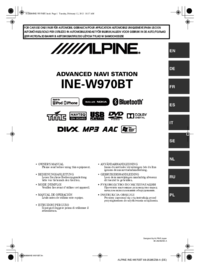


 (115 pages)
(115 pages) (6 pages)
(6 pages) (116 pages)
(116 pages) (30 pages)
(30 pages) (18 pages)
(18 pages) (40 pages)
(40 pages)







Comments to this Manuals