Alpine CDE-134BT Owner's Manual
Browse online or download Owner's Manual for Receiver Alpine CDE-134BT. Alpine CDE-134BT Owner`s manual [en] User Manual
- Page / 43
- Table of contents
- BOOKMARKS




- CDE-134BT 1
- Contents 3
- Operating Instructions 3
- CAUTION 8
- Getting Started 9
- Adjusting Volume 10
- Setting the Dimmer Control 10
- Listening to Radio 10
- Presetting Stations Manually 10
- Tuning to Preset Stations 11
- Frequency Search Function 11
- PI SEEK Setting 12
- Receiving Traffic Information 12
- PTY (Programme Type) Tuning 13
- CD or Radio 13
- Priority News 13
- Displaying Radio Text 13
- CD/MP3/WMA/AAC 14
- Quick Search 15
- About MP3/WMA/AAC 15
- Sound Setting 16
- Turning Subwoofer ON/OFF 18
- Adjusting the Low Pass Filter 18
- Setting the Subwoofer Phase 18
- Setting the Subwoofer System 18
- Other Functions 19
- AUDIO/SETUP 20
- General Setting 21
- Display Setting 22
- Tuner Setting 22
- USB Setting 22
- BT Hands Free Calling 23
- BLUETOOTH SETUP 24
- Sound Auto setting (AUTO SET) 25
- Hands-Free Phone Control 26
- Hanging up the Telephone 27
- USB Memory (optional) 29
- Playback 30
- Searching for a desired Song 30
- Repeat Play 31
- M.I.X. (Random Play) 31
- Connecting an iPod/iPhone 33
- Setting the iPod Control 33
- Direct Search Function 34
- Composer/Episode 34
- Alphabet Search Function 34
- Search Position Memory 35
- Random Play Shuffle (M.I.X.) 35
- Displaying the Text 35
- Information 36
- UNSUPPORT 37
- Specifications 38
- Installation and Connections 39
- Installation 40
- Mounting the Microphone 40
- Connections 41
- Radiation Regulation 42
- Declaration of Conformity 42
Summary of Contents
Designed by ALPINE Japan68-21627Z51-AENDEFRESITSENLRUPLGRRRFOR CAR USE ONLY/NUR FÜR AUTOMOBIL GEBRAUCH/POUR APPLICATION AUTOMOBILE UNIQUEMENT/PARA USO
10-ENAdjusting VolumeTurn the Rotary encoder until the desired sound is obtained.Setting the Dimmer Control1Press and hold FUNC.VIEW for at least 2 s
11-ENPresetting Stations Automatically1Press BAND repeatedly until the desired radio band is displayed.2Press and hold TUNEA.ME for at least 2 second
12-ENReceiving RDS Regional (Local) Stations1Press and hold AUDIOSETUP for at least 2 seconds to activate the SETUP mode.2Turn the Rotary encoder to
13-ENPTY (Programme Type) Tuning1Press and hold FUNC.VIEW for at least 2 seconds so that the indicator lights up.2Press 3PTY to activate the PTY m
14-ENPlayback1Insert a disc with the label side facing up.The disc will be pulled into the unit automatically.Note• When a disc is already inserted, p
15-EN•Press to exit Folder Name Search mode in step 3 in order to select File Name Search mode.• The root folder is displayed as “\ROOT”.• When Fold
16-ENVerify the writing order in the software’s documentation. The playback order of the folders and files is as follows.* The folder No./ folder Name
17-ENSound SettingYou can flexibly customize the unit to suit your own preference and usage. From the AUDIO SETUP menu, Audio Setting can be modified.
18-ENSetting the Treble Control1After selecting TREBLE from the 3BAND EQ adjustment mode, turn the Rotary encoder to select the desired Treble setting
19-ENDisplaying the TextText information, such as the disc name and the track name, will be displayed if playing a CD text compatible disc. It is also
20-ENNotes• This function is available only when AUX SETUP is set to ON. For details, refer to “Setting the AUX SETUP Mode” on page 21.• Do not connec
21-EN5Press and hold AUDIOSETUP for at least 2 seconds to return to normal mode.Notes•Press to return to the previous mode.• If no operation is per
22-ENOFF:Use this mode when the line output of this unit is used to drive an external amplifier. In this setting, the head unit’s internal amplifier i
23-ENFILE NAME:When FILE NAME is selected, you can search a folder/file as search files on PC.Notes• After the above setting, turn the ignition key of
24-ENPairing a BLUETOOTH compatible device with SSP (Secure Simple Pairing)1Using your BLUETOOTH compatible device, select the “Alpine CD Receiver” fo
25-ENYou can set whether this unit can be recognised or not from a BLUETOOTH compatible device. Normally set this to VISI M ON. Setting item: VISIBLE
26-ENThe phone book is listed alphabetically by the first letter of FIRST or LAST NAME.Listing by FIRST NAME is the default but LAST NAME can be selec
27-ENPress f.The call finishes.Note• You can also hang up the call by pressing and holding for at least 2 seconds.Call History is recorded for the l
28-ENDialing a Number In The Phone BookUp to 1,000 names (at most 5 telephone numbers for each name) are downloadable from a mobile phone. Dial a call
29-ENvolume as low as acceptable, will reduce it. Positioning the microphone in a direction away from the main car speakers (e.g. clipped on sun visor
3-ENContentsENGLISHOperating InstructionsWARNINGWARNING... 6CAUTION...
30-EN• If sound is not output or USB Memory is not recognized even when USB Memory is connected, remove USB Memory once, and then reconnect.• After re
31-EN3Turn the Rotary encoder to select the Artist search mode, and then press ENTER.PLAYLIST ARTIST ALBUM SONG GENRE COMPOSER FOLDER
32-ENSelect Playlist/Artist/Album/Genre/Composer/FolderPlaylist/Artist/Album/Genre/Composer/Folder can be easily changed. For example, if you listen t
33-ENConnecting an iPod/iPhoneAn iPod/iPhone can be connected to this unit by using the Interface cable for iPod (included with iPod/iPhone). When an
34-ENEach music category has its own individual hierarchy. Use the Playlist/Artist/Album/Song/Podcast/Genre/Composer/Audiobook search mode to narrow s
35-EN3Turn the Rotary encoder to select the desired item (which begins with initial letter “M”), and then press ENTER.The item is selected.Note• The
36-ENIn Case of DifficultyIf you encounter a problem, please turn the power off, then on again. If the unit is still not functioning normally, please
37-EN•Mechanism error.1 Press the button and eject the CD.If not ejecting, consult your Alpine dealer.2 When the error indication remains after ejec
38-ENSpecificationsFM TUNER SECTIONMW TUNER SECTIONLW TUNER SECTIONCD PLAYER SECTIONUSB SECTION* Frequency response may differ depending on the encode
39-ENInstallation and ConnectionsBefore installing or connecting the unit, please read the following and refer to “Operating Instructions” on page 6 f
4-ENContentsENGLISHBT Hands Free CallingSetup Before Using... 23About BLUETOOTH...
40-ENInstallationCAUTIONWhen you install this unit in your car, do not remove the detachable front panel.If the detachable front panel is removed dur
41-ENConnectionsAUDIO INTERRUPT INREMOTE TURN-ONIGNITIONGNDPOWER ANTDIMMERBATTERYAntennaMicrophone(Pink/Black) Not used(Blue/White)To amplierTo the i
42-ENAbout the Rules of Bluetooth Electromagnetic Radiation RegulationDeclaration of Conformity Antenna Receptacle Not used Remote Turn-On Lead (Bl
5-ENContentsENGLISHInformationIn Case of Difficulty... 36Basic...
6-ENOperating InstructionsWARNINGThis symbol means important instructions. Failure to heed them can result in serious injury or death.DO NOT OPERATE
7-ENNew DiscsTo prevent the CD from jamming, “ERROR” is displayed if discs with irregular surfaces are inserted or if discs are inserted incorrectly.
8-ENProtecting the USB Connection Terminal• Only USB Flash Memory devices or iPod/iPhone can be connected to the USB connection terminal on this unit.
9-ENAccessory List• Head Unit .....................1• Power Cable .......
More documents for Receiver Alpine CDE-134BT
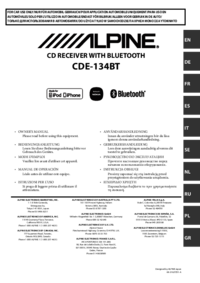



 (80 pages)
(80 pages) (23 pages)
(23 pages) (43 pages)
(43 pages)
 (88 pages)
(88 pages) (84 pages)
(84 pages)







Comments to this Manuals