Alpine CDA-9885R Owner's Manual
Browse online or download Owner's Manual for Receiver Alpine CDA-9885R. Alpine CDA-9885R Owner`s manual User Manual
- Page / 118
- Table of contents
- BOOKMARKS



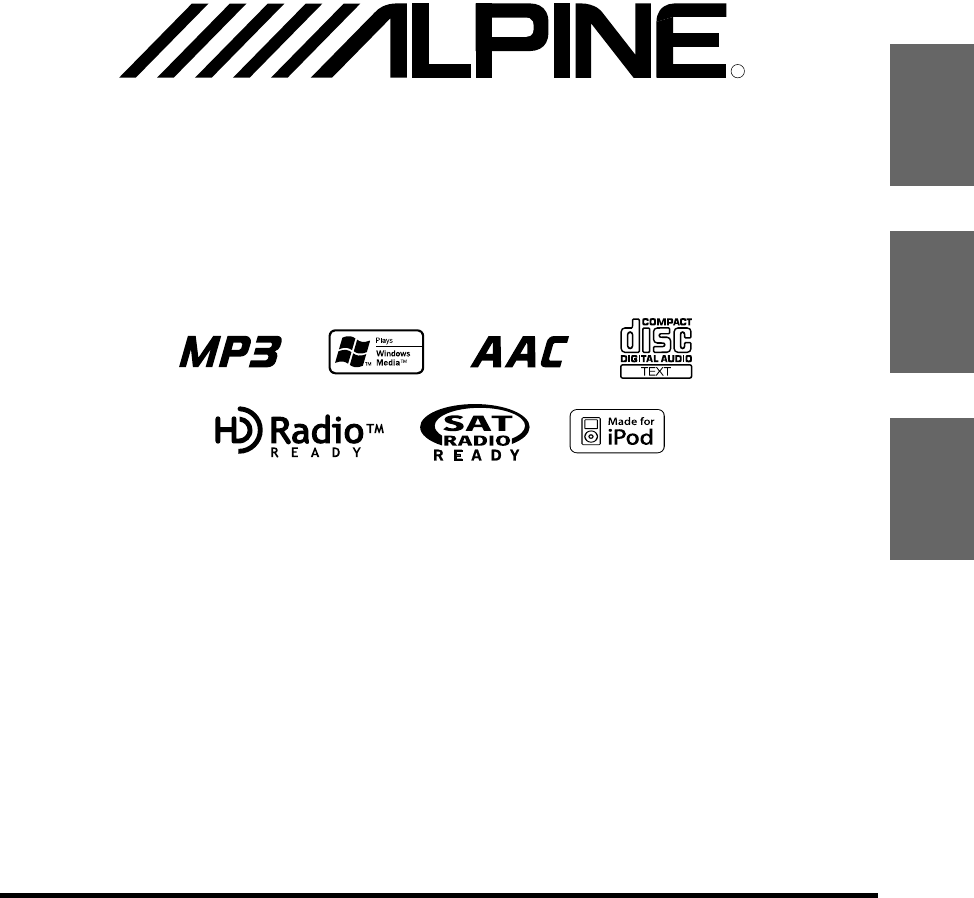
- CDA-9885 1
- 01GB02CDA9885.fm 2
- Contents 3
- Operating Instructions 3
- To customers using CD-R/CD-RW 7
- Getting Started 8
- RESET switch 9
- 01GB05CDA9885.fm 10
- CD/MP3/WMA/AAC 12
- Sound Setting 15
- Q1 Q2 Q3 Q4 16
- Other Functions 17
- About “Text” 18
- About the indication display 18
- Displaying Time 19
- Blackout Mode On and Off 19
- Bluetooth Setting 20
- General Setting 20
- Audio Setting 21
- Display Setting 22
- SAT Radio Receiver 23
- (Optional) 23
- Game Alert Setup 24
- (Blinking ALERT indicator) 25
- Category Search mode 25
- (Optional) 27
- Changer (Optional) 30
- Remote Control 31
- Opening the battery cover 32
- Replacing the battery 32
- Closing the cover 32
- Information 33
- • When “Error” is displayed: 34
- Specifications 35
- Installation and Connections 36
- Connections 38
- LIMITED WARRANTY 41
- Mode d’emploi 42
- Installation et raccordements 43
- 01GB04CDA9885.fm 45
- Mise en route 47
- Commutateur RESET 48
- Réglage du son 54
- Autres fonctions 56
- À propos du « Texte » 57
- À propos des indicateurs 57
- Affichage de l’heure 58
- Configuration générale 59
- Réglage de l’affichage 61
- Récepteur radio 62
- SAT (en option) 62
- Réglage de l’alerte de jeu 63
- (Témoin ALERT clignotant) 64
- (en option) 66
- Changeur (en option) 69
- Télécommande 70
- Remplacement de la pile 71
- Fermeture du couvercle 71
- Informations 72
- (Mode SIRIUS) 73
- (Mode XM) 73
- Spécifications 74
- Raccordements 77
- GARANTIE LIMITÉE 80
- Manual de instrucciones 81
- Primeros pasos 86
- Interruptor RESET 87
- Ajuste de sonido 93
- Otras funciones 95
- Acerca de “Texto” 96
- Acerca del visualizador 96
- Visualización de la hora 97
- Ajuste de Bluetooth 98
- Configuración general 98
- Ajuste de audio 99
- Ajuste de la pantalla 100
- Receptor de SAT 101
- Radio (Opcional) 101
- (Indicador ALERT parpadeante) 103
- Modo de búsqueda de categoría 103
- Channel Number / Name 104
- (Opcional) 105
- Cambiador (Opcional) 108
- Mando a distancia 109
- Información 111
- • Cuando aparece “Error”: 112
- Especificaciones 113
- Instalación y conexiones 114
- 01GB06CDA9885.fm 115
- Conexiones 116
Summary of Contents
YAMAGATA (Wuxi) Co., Ltd.Block 28-25, Changjiang Nanlu, WND, jiangsu, ChinaDesigned by ALPINE JapanPrinted in China (Y)68-08564Z14-AENFRES01GB01CDA988
8-EN01GB05CDA9885.fmALPINE CDA-9885 68-08564Z14-A (EN)This unit cannot receive HD Radio™ signals (digital terrestrial radio). In order to activate the
20-ES01GB05CDA9885.fmALPINE CDA-9885 68-08564Z14-A (ES)DISPLAY puede seleccionarse en el menú de instalación del paso 2.Cambio del color de iluminació
21-ES01GB05CDA9885.fmALPINE CDA-9885 68-08564Z14-A (ES)Recepción de canales con el receptor de SAT Radio (Opcional)Acerca de SAT RadioSatellite Radio*
22-ES01GB05CDA9885.fmALPINE CDA-9885 68-08564Z14-A (ES)Almacenamiento de preajustes de canal1Pulse BAND para seleccionar la banda que desee almacenar.
23-ES01GB05CDA9885.fmALPINE CDA-9885 68-08564Z14-A (ES)también se cancela cuando no se ha realizado ninguna operación durante 10 segundos.Recuperación
24-ES01GB05CDA9885.fmALPINE CDA-9885 68-08564Z14-A (ES)Función de repetición instantánea (sólo en SIRIUS)En el modo SIRIUS, el canal actual se graba u
25-ES01GB05CDA9885.fmALPINE CDA-9885 68-08564Z14-A (ES)Mediante el cable de conexión exclusivo ALPINE FULL SPEED™ (KCE-422i) (se vende por separado),
26-ES01GB05CDA9885.fmALPINE CDA-9885 68-08564Z14-A (ES)Búsqueda rápidaPuede buscar una canción entre todas las canciones del iPod sin seleccionar ning
27-ES01GB05CDA9885.fmALPINE CDA-9885 68-08564Z14-A (ES)Repetición de reproducciónSólo está disponible la opción de repetición única para el iPod.Repet
28-ES01GB05CDA9885.fmALPINE CDA-9885 68-08564Z14-A (ES)Control de un cambiador de discos compactos (opcional)Es posible conectar un cambiador opcional
29-ES01GB05CDA9885.fmALPINE CDA-9885 68-08564Z14-A (ES)• Para obtener información detallada acerca de la entrada externa (AUX) cuando utilice KCA-410C
9-EN01GB05CDA9885.fmALPINE CDA-9885 68-08564Z14-A (EN)Frequency Search FunctionYou can search for a radio station by its frequency.1Press and hold /E
30-ES01GB05CDA9885.fmALPINE CDA-9885 68-08564Z14-A (ES)Botón BandModo de radio: botón BANDPúlselo para cambiar la banda.Modo de cambiador: para cambia
31-ES01GB05CDA9885.fmALPINE CDA-9885 68-08564Z14-A (ES)En caso de dificultadSi surge algún problema, apáguelo y vuelva a encenderlo. Si la unidad sigu
32-ES01GB05CDA9885.fmALPINE CDA-9885 68-08564Z14-A (ES)• Se ha activado el circuito protector debido a la alta temperatura.- El indicador desaparecerá
33-ES01GB05CDA9885.fmALPINE CDA-9885 68-08564Z14-A (ES)• El usuario ha seleccionado un número de canal que no existe o al que no está suscrito.- La un
34-ES01GB06CDA9885.fmALPINE CDA-9885 68-08564Z14-A (ES)Instalación y conexionesAntes de instalar o conectar la unidad, lea atentamente lo siguiente y
35-ES01GB06CDA9885.fmALPINE CDA-9885 68-08564Z14-A (ES)Instalación• Monte la unidad principal dentro de un radio de 35 grados del plano horizontal, de
36-ES01GB06CDA9885.fmALPINE CDA-9885 68-08564Z14-A (ES)Conexiones*1La etiqueta se fija en la parte inferior de la unidad.NORMAi-NETEQ/DIV*1AntenaAzul
37-ES01GB06CDA9885.fmALPINE CDA-9885 68-08564Z14-A (ES)Receptáculo de la antenaCable para antena eléctrica (Azul)Si es necesario, conecte este cable a
38-ES01GB06CDA9885.fmALPINE CDA-9885 68-08564Z14-A (ES)01GB00CDA9885.book Page 38 Friday, November 17, 2006 7:33 PM
10-EN01GB05CDA9885.fmALPINE CDA-9885 68-08564Z14-A (EN)Playback1Press (OPEN).The front panel will open.2Insert a disc with the label side facing up.T
11-EN01GB05CDA9885.fmALPINE CDA-9885 68-08564Z14-A (EN)MP3/WMA/AAC mode :*2When an MP3 compatible CD changer is connected.• If a CD changer or an MP3
12-EN01GB05CDA9885.fmALPINE CDA-9885 68-08564Z14-A (EN)Quick SearchYou can search for tracks (files).1Press and hold /ESC for at least 2 seconds in t
13-EN01GB05CDA9885.fmALPINE CDA-9885 68-08564Z14-A (EN)Order of filesFiles are played back in the order that the writing software writes them to the d
14-EN01GB05CDA9885.fmALPINE CDA-9885 68-08564Z14-A (EN)Setting the Bass ControlYou can change the Bass Frequency emphasis to create your own tonal pre
15-EN01GB05CDA9885.fmALPINE CDA-9885 68-08564Z14-A (EN)Adjusting the High Pass FilterThe High Pass Filter on this unit can be adjusted to suit your pe
16-EN01GB05CDA9885.fmALPINE CDA-9885 68-08564Z14-A (EN)The display in MP3/WMA/AAC mode:*1Displayed during playback of a disc with CD Text.*2The root f
17-EN01GB05CDA9885.fmALPINE CDA-9885 68-08564Z14-A (EN)Displaying TimePress TITLE repeatedly until the time is displayed.Each press changes the displa
01GB02CDA9885.fmALPINE CDA-9885 68-08564Z14-A (EN)01GB00CDA9885.book Page 2 Friday, November 17, 2006 7:31 PM
18-EN01GB05CDA9885.fmALPINE CDA-9885 68-08564Z14-A (EN)You can flexibly customize the unit to suit your own preferences and usage. From the SETUP menu
19-EN01GB05CDA9885.fmALPINE CDA-9885 68-08564Z14-A (EN)Sound (Beep) Guide FunctionThis function will give audible feedback with varying tones dependin
20-EN01GB05CDA9885.fmALPINE CDA-9885 68-08564Z14-A (EN)DISPLAY is selected on the setup main menu in step 2.Changing Lighting ColorYou can change the
21-EN01GB05CDA9885.fmALPINE CDA-9885 68-08564Z14-A (EN)Receiving Channels with the SAT Radio Receiver (Optional)About SAT RadioSatellite Radio* is the
22-EN01GB05CDA9885.fmALPINE CDA-9885 68-08564Z14-A (EN)Storing Channel Presets1Press BAND to select the desired band you want to store.2After tuning i
23-EN01GB05CDA9885.fmALPINE CDA-9885 68-08564Z14-A (EN)Recalling the stored information (SIRIUS only)Whenever the stored sports team, song(s) or artis
24-EN01GB05CDA9885.fmALPINE CDA-9885 68-08564Z14-A (EN)Instant Replay Function (SIRIUS only)In SIRIUS mode, the current channel is saved using the Ins
25-EN01GB05CDA9885.fmALPINE CDA-9885 68-08564Z14-A (EN)An iPod® can be connected to this unit by using the proprietary podcast ALPINE FULL SPEED™ Conn
26-EN01GB05CDA9885.fmALPINE CDA-9885 68-08564Z14-A (EN)Quick SearchYou can search a song from all songs in the iPod without selecting an album, artist
27-EN01GB05CDA9885.fmALPINE CDA-9885 68-08564Z14-A (EN)Repeat PlayOnly Repeat One is available for the iPod.Repeat One: A single song is repeatedly pl
01GB03CDA9885TOC.fmALPINE CDA-9885 68-08564Z14-A (EN)ENGLISH1-ENContentsOperating InstructionsWARNINGWARNING ...
28-EN01GB05CDA9885.fmALPINE CDA-9885 68-08564Z14-A (EN)Controlling CD Changer (Optional)An optional 6-disc or 12-disc CD Changer may be connected to t
29-EN01GB05CDA9885.fmALPINE CDA-9885 68-08564Z14-A (EN)Controls on Remote Control Source ButtonPress this button to select the audio source.Volume Adj
30-EN01GB05CDA9885.fmALPINE CDA-9885 68-08564Z14-A (EN)Battery ReplacementApplicable battery: Use two “AAA” sized dry batteries or equivalent.1Opening
31-EN01GB05CDA9885.fmALPINE CDA-9885 68-08564Z14-A (EN)In Case of DifficultyIf you encounter a problem, please turn the power off, then on again. If t
32-EN01GB05CDA9885.fmALPINE CDA-9885 68-08564Z14-A (EN)• Protective circuit is activated due to high temperature.- The indication will disappear when
33-EN01GB05CDA9885.fmALPINE CDA-9885 68-08564Z14-A (EN)• The user has selected a channel number that does not exist or is not subscribed to.- The unit
34-EN01GB06CDA9885.fmALPINE CDA-9885 68-08564Z14-A (EN)Installation and ConnectionsBefore installing or connecting the unit, please read the following
35-EN01GB06CDA9885.fmALPINE CDA-9885 68-08564Z14-A (EN)Installation• The main unit must be mounted within 35 degrees of the horizontal plane, back to
36-EN01GB06CDA9885.fmALPINE CDA-9885 68-08564Z14-A (EN)Connections *1The label is attached on the bottom of the unit.NORMAi-NETEQ/DIV*1AntennaBlue
37-EN01GB06CDA9885.fmALPINE CDA-9885 68-08564Z14-A (EN)Antenna ReceptaclePower Antenna Lead (Blue)Connect this lead to the +B terminal of your power a
2-EN01GB03CDA9885TOC.fmALPINE CDA-9885 68-08564Z14-A (EN)Display SettingChanging Lighting Color ...20Dimmer Control ...
01GB06CDA9885.fmALPINE CDA-9885 68-08564Z14-A (EN)01GB00CDA9885.book Page 38 Friday, November 17, 2006 7:31 PM
WARRANTY -H4 :EN (for US model)LIMITED WARRANTYALPINE ELECTRONICS OF AMERICA, INC. AND ALPINE OF CANADA INC. (“Alpine”), are dedicated to quality craf
FRANÇAIS1-FR01GB03CDA9885TOC.fmALPINE CDA-9885 68-08564Z14-A (FR)ContenuMode d’emploiAVERTISSEMENTAVERTISSEMENT ... 3
2-FR01GB03CDA9885TOC.fmALPINE CDA-9885 68-08564Z14-A (FR)Réglage de l’affichageModification de la couleur d’éclairage ... 20Commande du grada
3-FR01GB04CDA9885.fmALPINE CDA-9885 68-08564Z14-A (FR)Mode d’emploiN’ACTIVER AUCUNE FONCTION SUSCEPTIBLE DE DETOURNER VOTRE ATTENTION DE LA CONDUITE D
4-FR01GB04CDA9885.fmALPINE CDA-9885 68-08564Z14-A (FR)Ne tentez jamais d’effectuer les opérations suivantesNe saisissez pas ou ne tirez pas sur le dis
5-FR01GB04CDA9885.fmALPINE CDA-9885 68-08564Z14-A (FR)Manipulation des disques compacts (CD/CD-R/CD-RW)• Ne touchez pas la surface du disque.• N’expos
6-FR01GB05CDA9885.fmALPINE CDA-9885 68-08564Z14-A (FR)Liste des accessoires• Unité principale...
7-FR01GB05CDA9885.fmALPINE CDA-9885 68-08564Z14-A (FR)Mise en service de l’appareilAppuyez sur le commutateur RESET lorsque vous utilisez l’appareil p
8-FR01GB05CDA9885.fmALPINE CDA-9885 68-08564Z14-A (FR)Cet appareil ne peut pas recevoir les signaux HD Radio™ (radio terrestre numérique). Pour active
3-EN01GB04CDA9885.fmALPINE CDA-9885 68-08564Z14-A (EN)Operating InstructionsDO NOT OPERATE ANY FUNCTION THAT TAKES YOUR ATTENTION AWAY FROM SAFELY DRI
9-FR01GB05CDA9885.fmALPINE CDA-9885 68-08564Z14-A (FR)Fonction de recherche de la fréquenceVous pouvez rechercher une station radio par sa fréquence.1
10-FR01GB05CDA9885.fmALPINE CDA-9885 68-08564Z14-A (FR)Lecture1Appuyez sur (OPEN).Le panneau avant s’ouvre.2Insérez un disque avec la face imprimée
11-FR01GB05CDA9885.fmALPINE CDA-9885 68-08564Z14-A (FR)Mode MP3/WMA/AAC :*2Si un changeur CD compatible MP3 est raccordé.•Si un changeur CD ou un chan
12-FR01GB05CDA9885.fmALPINE CDA-9885 68-08564Z14-A (FR)Recherche rapideVous pouvez rechercher toutes les pistes (fichiers).1Appuyez sur /ESC pendant
13-FR01GB05CDA9885.fmALPINE CDA-9885 68-08564Z14-A (FR)Ordre des fichiersLes fichiers sont lus dans l’ordre où ils sont écrits sur le disque par le lo
14-FR01GB05CDA9885.fmALPINE CDA-9885 68-08564Z14-A (FR)Réglage de la commande des gravesVous pouvez changer les réglages de la commande des graves de
15-FR01GB05CDA9885.fmALPINE CDA-9885 68-08564Z14-A (FR)Réglage du filtre passe-hautLe filtre passe-haut de cet appareil peut être réglé selon vos préf
16-FR01GB05CDA9885.fmALPINE CDA-9885 68-08564Z14-A (FR)L’affichage en mode MP3/WMA/AAC :*1Affiché pendant la lecture d’un disque avec CD-texte.*2Le do
17-FR01GB05CDA9885.fmALPINE CDA-9885 68-08564Z14-A (FR)Affichage de l’heureAppuyez plusieurs fois sur TITLE jusqu’à ce que l’heure s’affiche.Chaque fo
18-FR01GB05CDA9885.fmALPINE CDA-9885 68-08564Z14-A (FR)Vous pouvez facilement personnaliser l’appareil en fonction de vos préférences et de son utilis
4-EN01GB04CDA9885.fmALPINE CDA-9885 68-08564Z14-A (EN)Never Attempt the FollowingDo not grip or pull out the disc while it is being pulled back into t
19-FR01GB05CDA9885.fmALPINE CDA-9885 68-08564Z14-A (FR)Guide des fonctions du son (Beep)Cette fonction permet une rétroaction à tonalités variables se
20-FR01GB05CDA9885.fmALPINE CDA-9885 68-08564Z14-A (FR)Vous pouvez sélectionner l’option de configuration DISPLAY dans le menu de configuration princi
21-FR01GB05CDA9885.fmALPINE CDA-9885 68-08564Z14-A (FR)Réception de canaux à l’aide du récepteur radio SAT (en option)A propos de SAT RadioSatellite R
22-FR01GB05CDA9885.fmALPINE CDA-9885 68-08564Z14-A (FR)Mémorisation des canaux préréglés1Appuyez sur BAND pour sélectionner la gamme à mémoriser.2Une
23-FR01GB05CDA9885.fmALPINE CDA-9885 68-08564Z14-A (FR)Rappel des informations enregistrées (SIRIUS uniquement)Dès que l’équipe sportive, le(s) morcea
24-FR01GB05CDA9885.fmALPINE CDA-9885 68-08564Z14-A (FR)Fonction de relecture instantanée (SIRIUS uniquement)En mode SIRIUS, le canal actuel est mémori
25-FR01GB05CDA9885.fmALPINE CDA-9885 68-08564Z14-A (FR)Vous pouvez raccorder un iPod® à cet appareil à l’aide du câble de raccordement propriétaire AL
26-FR01GB05CDA9885.fmALPINE CDA-9885 68-08564Z14-A (FR)Recherche rapideVous pouvez rechercher un morceau parmi tous ceux de l’iPod sans sélectionner d
27-FR01GB05CDA9885.fmALPINE CDA-9885 68-08564Z14-A (FR)Lecture répétéeSeul Répéter Un est disponible pour l’iPod.Répéter Un : un seul morceau peut êtr
28-FR01GB05CDA9885.fmALPINE CDA-9885 68-08564Z14-A (FR)Contrôle d’un changeur CD (en option)Un changeur CD à 6 disques ou 12 disques en option peut êt
5-EN01GB04CDA9885.fmALPINE CDA-9885 68-08564Z14-A (EN)On handling Compact Discs (CD/CD-R/CD-RW)• Do not touch the surface.• Do not expose the disc to
29-FR01GB05CDA9885.fmALPINE CDA-9885 68-08564Z14-A (FR)Commandes de la télécommandeTouche SourceAppuyez sur cette touche pour sélectionner la source a
30-FR01GB05CDA9885.fmALPINE CDA-9885 68-08564Z14-A (FR)Remplacement des pilesPiles utilisées : utilisez deux piles « AAA » ou équivalentes.1Ouverture
31-FR01GB05CDA9885.fmALPINE CDA-9885 68-08564Z14-A (FR)En cas de problèmeEn cas de problème, éteignez l’appareil, puis remettez-le sous tension. Si l’
32-FR01GB05CDA9885.fmALPINE CDA-9885 68-08564Z14-A (FR)• Le circuit de protection s’est déclenché, car la température est trop élevée.- L’indication d
33-FR01GB05CDA9885.fmALPINE CDA-9885 68-08564Z14-A (FR)• L’utilisateur a sélectionné un numéro de canal qui n’existe pas ou auquel il n’est pas abonné
34-FR01GB06CDA9885.fmALPINE CDA-9885 68-08564Z14-A (FR)Installation et raccordementsAvant d’installer ou de raccorder l’appareil, lisez attentivement
35-FR01GB06CDA9885.fmALPINE CDA-9885 68-08564Z14-A (FR)Installation• L’unité principale doit être fixée à moins de 35 degrés du plan horizontal, de l’
36-FR01GB06CDA9885.fmALPINE CDA-9885 68-08564Z14-A (FR)Raccordements *1L’étiquette est apposée au bas de l’appareil.NORMAi-NETEQ/DIV*1AntenneBleu
37-FR01GB06CDA9885.fmALPINE CDA-9885 68-08564Z14-A (FR)Prise d’antenneFil d’antenne électrique (Bleu)Connectez ce fil à la borne +B de l’antenne élect
01GB06CDA9885.fmALPINE CDA-9885 68-08564Z14-A (FR)01GB00CDA9885.book Page 38 Friday, November 17, 2006 7:34 PM
6-EN01GB05CDA9885.fmALPINE CDA-9885 68-08564Z14-A (EN)Accessory List• Head unit ...
WARRANTY -H3 :FR (for US model)GARANTIE LIMITÉEFidèles à leur engagement de ne fournir que des produits de qualité, ALPINE ÉLECTRONIQUE DE L’AMÉRIQUE,
01GB03CDA9885TOC.fmALPINE CDA-9885 68-085646Z14-A (ES)ESPAÑOL1-ESÍndiceManual de instruccionesADVERTENCIAADVERTENCIA ...
2-ESALPINE CDA-9885 68-085646Z14-A (ES)01GB03CDA9885TOC.fmAjuste de la pantallaCambio del color de iluminación ...20Control de atenu
3-ES01GB04CDA9885.fmALPINE CDA-9885 68-08564Z14-A (ES)Manual de instruccionesNO REALICE NINGUNA OPERACIÓN QUE PUEDA DISTRAER SU ATENCIÓN Y COMPROMETER
4-ES01GB04CDA9885.fmALPINE CDA-9885 68-08564Z14-A (ES)No intente realizar nunca lo siguienteNo tire del disco ni lo sujete mientras esté insertándose
5-ES01GB04CDA9885.fmALPINE CDA-9885 68-08564Z14-A (ES)Manejo de discos compactos (CD/CD-R/CD-RW)• No toque la superficie.• No exponga el disco a la lu
6-ES01GB05CDA9885.fmALPINE CDA-9885 68-08564Z14-A (ES)Lista de accesorios• Unidad principal...
7-ES01GB05CDA9885.fmALPINE CDA-9885 68-08564Z14-A (ES)Puesta en funcionamiento inicial del sistemaAsegúrese de pulsar el interruptor RESET cuando util
8-ES01GB05CDA9885.fmALPINE CDA-9885 68-08564Z14-A (ES)Esta unidad no puede recibir señales HD Radio™ (radio digital terrestre). Con el fin de activar
9-ES01GB05CDA9885.fmALPINE CDA-9885 68-08564Z14-A (ES)Función de búsqueda de frecuenciaPuede buscar una emisora de radio por su frecuencia.1Mantenga p
7-EN01GB05CDA9885.fmALPINE CDA-9885 68-08564Z14-A (EN)Initial System Start-UpBe sure to press the RESET switch when using the unit for the first time,
10-ES01GB05CDA9885.fmALPINE CDA-9885 68-08564Z14-A (ES)Reproducción1Pulse (OPEN).Se abrirá el panel frontal.2Inserte un disco con la etiqueta hacia a
11-ES01GB05CDA9885.fmALPINE CDA-9885 68-08564Z14-A (ES)Modo MP3/WMA/AAC:*2Si se ha conectado un cambiador de CD compatible con MP3.•Si se ha conectado
12-ES01GB05CDA9885.fmALPINE CDA-9885 68-08564Z14-A (ES)Búsqueda rápidaEs posible buscar pistas (o archivos).1Mantenga pulsado /ESC durante, al menos,
13-ES01GB05CDA9885.fmALPINE CDA-9885 68-08564Z14-A (ES)Orden de archivosLos archivos se reproducen en el orden en que el software de escritura los gra
14-ES01GB05CDA9885.fmALPINE CDA-9885 68-08564Z14-A (ES)Ajuste del control de gravesPuede cambiar el énfasis de la frecuencia de graves para crear el t
15-ES01GB05CDA9885.fmALPINE CDA-9885 68-08564Z14-A (ES)Ajuste del filtro de paso altoEl filtro de paso alto de esta unidad puede ajustarse según sus p
16-ES01GB05CDA9885.fmALPINE CDA-9885 68-08564Z14-A (ES)Visualizador en modo MP3/WMA/AAC:*1Se muestra durante la reproducción de un disco con texto CD.
17-ES01GB05CDA9885.fmALPINE CDA-9885 68-08564Z14-A (ES)Visualización de la horaPulse TITLE varias veces hasta que aparezca la hora.Cada vez que pulse
18-ES01GB05CDA9885.fmALPINE CDA-9885 68-08564Z14-A (ES)Puede personalizar con flexibilidad la unidad para que se ajuste a sus propias preferencias de
19-ES01GB05CDA9885.fmALPINE CDA-9885 68-08564Z14-A (ES)Función de guía de sonido (Beep)Esta función permite obtener respuesta audible con distintos to
More documents for Receiver Alpine CDA-9885R
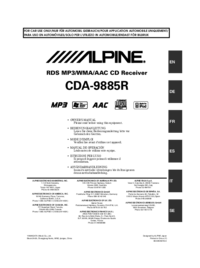
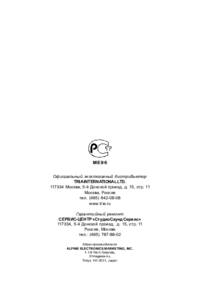
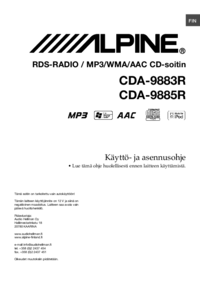
 (46 pages)
(46 pages) (39 pages)
(39 pages)
 (68 pages)
(68 pages) (2 pages)
(2 pages) (43 pages)
(43 pages) (35 pages)
(35 pages) (42 pages)
(42 pages)







Comments to this Manuals