Alpine CDA-9883R Owner's Manual Page 1
Browse online or download Owner's Manual for Receiver Alpine CDA-9883R. Alpine CDA-9883R Owner`s manual User Manual
- Page / 42
- Table of contents
- BOOKMARKS




- CDA-9883R 1
- Contents 2
- Operating Instructions 2
- Installation and Connections 3
- 01GB04CDA-9883R.fm 5
- To customers using CD-R/CD-RW 6
- Getting Started 7
- Initial System Start-Up 8
- Adjusting Volume 8
- 01GB05CDA-9883R.fm 10
- CD/MP3/WMA/AAC 13
- Terminology 16
- Sound Setting 17
- Setting the Treble Level 18
- Other Functions 19
- BLUETOOTH IN 20
- Sound Customizing 20
- Visual Customizing 21
- MP3/WMA/AAC 21
- External Device 22
- (Optional) 23
- GENRE COMPOSER PLAYLIST 24
- Repeat Play 26
- Displaying the Text 26
- Changer (Optional) 27
- Information 28
- Indication for CD Changer 29
- Indication for iPod Mode 29
- Specifications 30
- LASER PRODUCT 30
- Installation 32
- Connections 33
- NORMEQ/DIV 33
- + Mode” (page 21) 34
- AUX+ OFF: 34
- 01GB06CDA-9883R.fm 35
- 01GB02CDA-9883R.fm 36
- PS Card Euro - 1 37
- PS Card Euro - 2 38
- PS Card Euro - 3 39
- Appendix 40
- PS Card Euro - 5 41
- Italiano 41
- S/NO. LABEL 42
Summary of Contents
YAMAGATA (Wuxi) Co., Ltd.Block 28-25, Changjiang Nanlu, WND, jiangsu, ChinaDesigned by ALPINE JapanPrinted in China (Y)68-08564Z11-AENDEFRESITSE01GB01
9-EN01GB05CDA-9883R.fmALPINE CDA-9883R 68-08564Z11-A (EN)Setting RDS Reception Mode and Receiving RDS StationsThe RDS (Radio Data System) is a radio i
10-EN01GB05CDA-9883R.fmALPINE CDA-9883R 68-08564Z11-A (EN)PI SEEK Setting 1Press and hold FUNC./SETUP for at least 2 seconds to activate the SETUP mod
11-EN01GB05CDA-9883R.fmALPINE CDA-9883R 68-08564Z11-A (EN)Receiving Traffic Information While Playing CD or Radio1Press and hold BAND/TA for at least
12-EN01GB05CDA-9883R.fmALPINE CDA-9883R 68-08564Z11-A (EN)Playback1Press (OPEN).The front panel will open.2Insert a disc with the label side facing u
13-EN01GB05CDA-9883R.fmALPINE CDA-9883R 68-08564Z11-A (EN)Repeat PlayPress 4 to play back repeatedly the track being played. The track (file) will b
14-EN01GB05CDA-9883R.fmALPINE CDA-9883R 68-08564Z11-A (EN)• Press and hold /ESC for at least 2 seconds in the search mode to cancel. Or, the search m
15-EN01GB05CDA-9883R.fmALPINE CDA-9883R 68-08564Z11-A (EN)ID3 tags/WMA tagsThis device supports ID3 tag v1 and v2, and WMA tag.If tag data is in an MP
16-EN01GB05CDA-9883R.fmALPINE CDA-9883R 68-08564Z11-A (EN)Adjusting Bass/Treble/Balance (Between Left and Right)/Fader (Between Front and Rear)/Defeat
17-EN01GB05CDA-9883R.fmALPINE CDA-9883R 68-08564Z11-A (EN)Setting the Treble ControlYou can change the Treble Frequency emphasis to create your own to
18-EN01GB05CDA-9883R.fmALPINE CDA-9883R 68-08564Z11-A (EN)Displaying the TextText information, such as the disc name and the track name, will be displ
ENGLISH1-EN01GB03CDA-9883RTOC.fmALPINE CDA-9883R 68-08564Z11-A (EN)ContentsOperating InstructionsWARNINGWARNING ...
19-EN01GB05CDA-9883R.fmALPINE CDA-9883R 68-08564Z11-A (EN)You can flexibly customize the unit to suit your own preferences and usage. From the SETUP m
20-EN01GB05CDA-9883R.fmALPINE CDA-9883R 68-08564Z11-A (EN)Changing Lighting Colour TYPE1 TYPE2 TYPE3 TYPE4 TYPE5You can change the lighting colour
21-EN01GB05CDA-9883R.fmALPINE CDA-9883R 68-08564Z11-A (EN)Connecting to an External AmplifierWhen an external amplifier is connected, sound quality ca
22-EN01GB05CDA-9883R.fmALPINE CDA-9883R 68-08564Z11-A (EN)1Select the assigned function by turning the Rotary encoder. (e.g. Select SOURCE)POWER SOUR
23-EN01GB05CDA-9883R.fmALPINE CDA-9883R 68-08564Z11-A (EN)3To pause playback, press //ENT.Pressing //ENT again will resume playback.• A song playing
24-EN01GB05CDA-9883R.fmALPINE CDA-9883R 68-08564Z11-A (EN)Direct Search FunctionThe unit’s direct search function can be used to search for an album,
25-EN01GB05CDA-9883R.fmALPINE CDA-9883R 68-08564Z11-A (EN)Repeat PlayOnly Repeat One is available for the iPod.Repeat One:A single song is repeatedly
26-EN01GB05CDA-9883R.fmALPINE CDA-9883R 68-08564Z11-A (EN)Controlling CD Changer (Optional)An optional 6-disc or 12-disc CD Changer may be connected t
27-EN01GB05CDA-9883R.fmALPINE CDA-9883R 68-08564Z11-A (EN)In Case of DifficultyIf you encounter a problem, please turn the power off, then on again. I
28-EN01GB05CDA-9883R.fmALPINE CDA-9883R 68-08564Z11-A (EN)• No CD is inserted.- Insert a CD.• Although a disc is inserted, “No Disc” is displayed and
2-EN01GB03CDA-9883RTOC.fmALPINE CDA-9883R 68-08564Z11-A (EN)MP3/WMA/AACPlaying MP3/WMA/AAC Data (PLAY MODE) ...
29-EN01GB05CDA-9883R.fmALPINE CDA-9883R 68-08564Z11-A (EN)SpecificationsFM TUNER SECTIONMW TUNER SECTIONLW TUNER SECTIONCD PLAYER SECTIONPICKUPGENERAL
30-EN01GB06CDA-9883R.fmALPINE CDA-9883R 68-08564Z11-A (EN)Installation and ConnectionsBefore installing or connecting the unit, please read the follow
31-EN01GB06CDA-9883R.fmALPINE CDA-9883R 68-08564Z11-A (EN)Installation•The main unit must be mounted within 35 degrees of the horizontal plane, back t
32-EN01GB06CDA-9883R.fmALPINE CDA-9883R 68-08564Z11-A (EN)ConnectionsAi-NETNORMEQ/DIV*1(Black) ADAPTIVE STEERING REMOTE G . GND(Pink/Black)
33-EN01GB06CDA-9883R.fmALPINE CDA-9883R 68-08564Z11-A (EN)Vehicle Display Interface Connector (Black)Outputs Vehicle Display Interface control signals
34-EN01GB06CDA-9883R.fmALPINE CDA-9883R 68-08564Z11-A (EN)01GB00CDA-9883R.book Page 34 Friday, November 17, 2006 8:25 PM
01GB02CDA-9883R.fmALPINE CDA-9883R 68-08564Z11-A (EN)01GB00CDA-9883R.book Page 2 Friday, November 17, 2006 8:25 PM
PS Card Euro - 101GB00CDA-9883R.book Page 1 Friday, November 17, 2006 8:25 PM
PS Card Euro - 201GB00CDA-9883R.book Page 2 Friday, November 17, 2006 8:25 PM
PS Card Euro - 301GB00CDA-9883R.book Page 3 Friday, November 17, 2006 8:25 PM
3-EN01GB04CDA-9883R.fmALPINE CDA-9883R 68-08564Z11-A (EN)Operating InstructionsDO NOT OPERATE ANY FUNCTION THAT TAKES YOUR ATTENTION AWAY FROM SAFELY
PS Card Euro - 4AppendixProduct Information CardProdukt-InformationskarteCarte d’informations sur le produitTarjeta de información del productoEnglish
PS Card Euro - 5Scheda informazioni prodottoItalianoLa compilazione di questa formulario è volontaria. Se compilate questo formulario, ritornandolo ad
PS Card Euro - 6S/NO. LABEL01GB00CDA-9883R.book Page 6 Friday, November 17, 2006 8:25 PM
4-EN01GB04CDA-9883R.fmALPINE CDA-9883R 68-08564Z11-A (EN)Never Attempt the FollowingDo not grip or pull out the disc while it is being pulled back int
5-EN01GB04CDA-9883R.fmALPINE CDA-9883R 68-08564Z11-A (EN)On handling Compact Discs (CD/CD-R/CD-RW)• Do not touch the surface.• Do not expose the disc
6-EN01GB05CDA-9883R.fmALPINE CDA-9883R 68-08564Z11-A (EN)Accessory List• Head unit ...
7-EN01GB05CDA-9883R.fmALPINE CDA-9883R 68-08564Z11-A (EN)Initial System Start-UpBe sure to press the RESET switch when using the unit for the first ti
8-EN01GB05CDA-9883R.fmALPINE CDA-9883R 68-08564Z11-A (EN)Listening to Radio1Press SOURCE/ to select the TUNER mode.2Press BAND/TA repeatedly until th
More documents for Receiver Alpine CDA-9883R
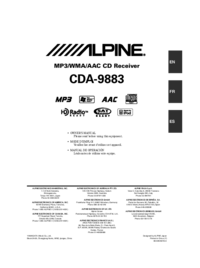
 (29 pages)
(29 pages) (55 pages)
(55 pages)
 (28 pages)
(28 pages) (48 pages)
(48 pages) (42 pages)
(42 pages) (39 pages)
(39 pages)







Comments to this Manuals