Alpine TDM-7546E Owner's Manual
Browse online or download Owner's Manual for Car media receivers Alpine TDM-7546E. Alpine TDM-7546E Owner`s manual User Manual
- Page / 32
- Table of contents
- BOOKMARKS



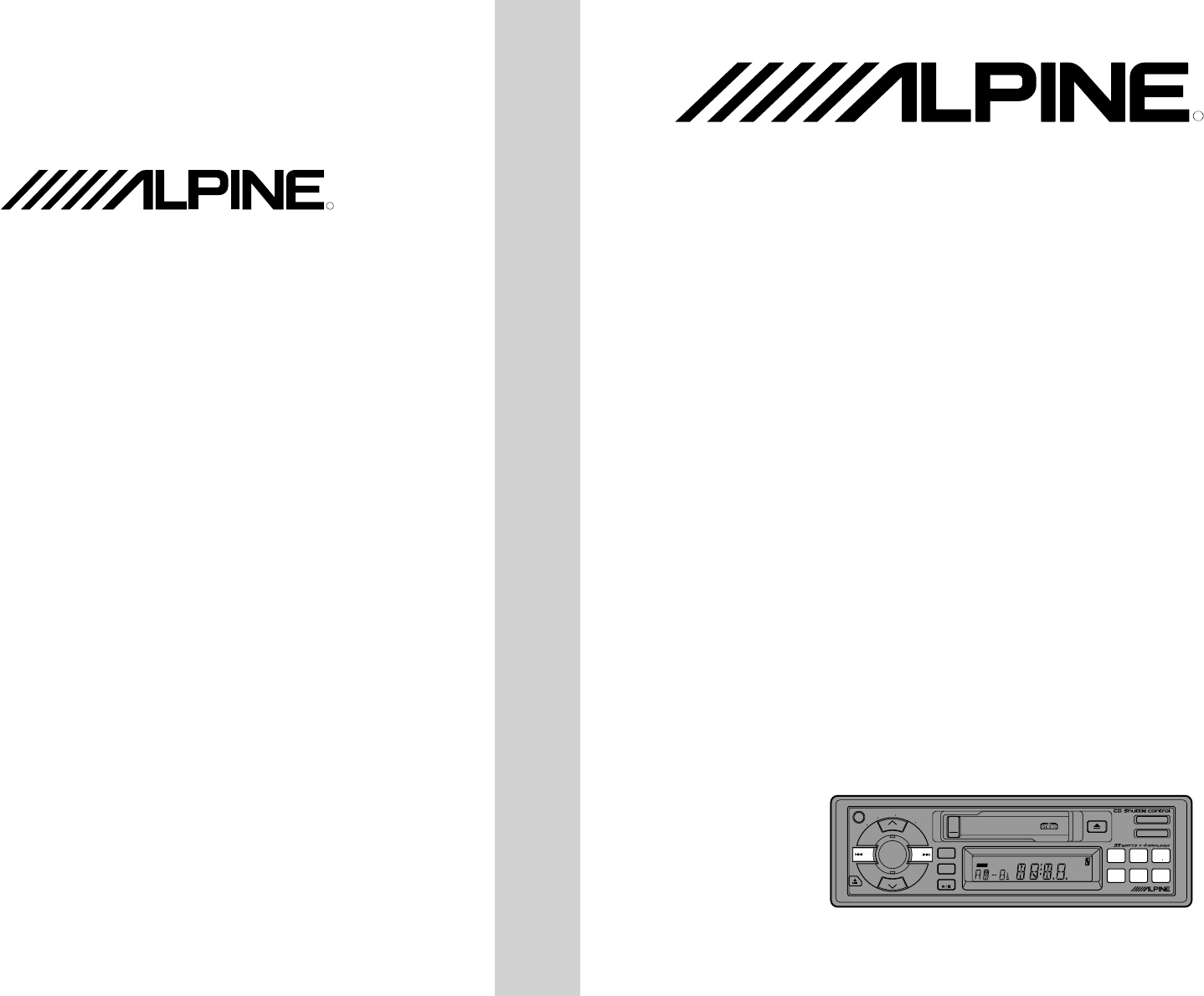
- TDM-7546E 1
- Pecaution 2
- Contents 3
- Precautions 4
- Detachable Front Panel 6
- Basic Operation 7
- Radio Operation 10
- Cassette Player 16
- Operation 16
- Inserting/Ejecting Cas 16
- Normal Play 17
- Repeat Play 17
- Fast Forward and Rewind 18
- Blank Skip (B.SKIP) 18
- Manual Reverse 19
- Program Sensor (P.S.) 20
- CD Shuttle Operation 21
- Clock Operation 25
- In Case of Difficulty 27
- Specifications 31
Summary of Contents
RFM/AM Cassette Receiver• OWNER'S MANUALPlease read this manual to maximize your enjoy-ment of the outstanding performance and featurecapabilitie
10EnglishRadio OperationManual TuningPress the SOURCE button until radio frequencyappears in the display.TAPEPress the TUNE button repeatedly until th
11EnglishRadio OperationAutomatic Seek TuningPress the SOURCE button until radio frequencyappears in the display.TAPE90.1SOURCEF 1 90.1F 1F 2AMPress t
12EnglishRadio OperationManual Storing of StationPresets1. Tune in a desired radio station you wishto store in the preset memory.2. Press and hold any
13EnglishRadio OperationAutomatic Memory ofStation PresetsPress the SOURCE button until radio frequencyappears in the display.TAPE90.1SOURCE1F 1F 2AMP
14EnglishRadio Operation1Storing into Direct Ac-cess Preset (D.A.P.) BandAny combination of FM and AM stations (up to6 stations total) can be manually
15EnglishTuning to Preset StationsRadio OperationPress the SOURCE button until radio frequencyappears in the display.TAPE90.1SOURCE1Press the preset b
16English1Insert a cassette tape into the slot with the openside facing to the right. The playerautomatically starts tape playback and thedisplay show
17EnglishNormal PlayInsert cassette (if there is a cassette already inthe player, press the source button) to switchfrom the tuner or CD Shuttle mode.
18EnglishCassette PlayerOperationFast Forward and RewindPress the DN or UP button during tape play tofast rewind or forward the tape respectively.The
19EnglishCassette PlayerOperation1Manual ReversePress the PROG button during tape play tochange the direction of play. The tape sideindicators ( an
2EnglishPecautionWarningDO NOT DISASSEMBLE OR ALTERAttempts to disassemble or alter may lead to an accident, fire and/or electricshock.KEEP SMALL ARTI
20EnglishCassette PlayerOperation1Program Sensor (P.S.)Press the P.S. DN button once to return to thebeginning of the current selection being played.I
21EnglishControlling CD Shuttle(Optional)If an optional Alpine 6-disc CD Shuttle isconnected to the DIN connector of this unit, theCD shuttle can be c
22EnglishCD Shuttle Operation1Press and hold the DISP (Display) button for atleast 2 seconds to change the display.Each press switches between the tra
23EnglishCD Shuttle OperationMusic Sensor (M.S.) SkipT-04D-3T-05D-3Momentarily press the g DN button onceto return to the beginning of the current tra
24EnglishCD Shuttle Operation1REPEATREPEAT ALLRepeat Play onSingle Track or EntirePress the REPEAT button to display "REPEAT"or "REPEAT
25EnglishClock Operation2With the power turned on, press the CLOCKbutton to display the time. The unit displays thetime.Note: When in the Clock mode,
26EnglishClock OperationSetting Time112:009:009:3512:309:35Press and hold the CLOCK button for at least 3seconds. The time indication will blink for a
27EnglishIn Case of Difficulty• Car's ignition is off.– If connected following instructions, theunit will not operate with the car'signition
28EnglishIn Case of DifficultyCause and SolutionSymptom• No antenna or open connection in cable.– Make sure the antenna is properlyconnected; replace
29EnglishIn Case of DifficultyCause and SolutionSymptomCD Shuttle not functioning. • Out of operating temperature range +50˚C(+120˚F) for CD.– Allow t
3ContentsEnglishPage2 ... Precautions6 ...
30EnglishIn Case of DifficultyIndication for CD ShuttleCause and SolutionIndication• Protective circuit is activated due to hightemperature.– The indi
31EnglishFM TUNER SECTIONTuning Range ...87.
32EnglishTAPE SECTIONTape Speed... 1-7/8 ips (4.8 cm/s
4EnglishPrecautionsTemperatureBe sure the temperature inside the vehicle isbetween +60˚C (+140˚F) and –10˚C (+14˚F)before turning your unit on.Tape Sl
5EnglishPrecautionsFuse ReplacementWhen replacing the fuse(s), the replacementmust be of the same amperage as shown onthe fuse holder. If the fuse(s)
6EnglishDetachable Front Panel32Detaching the FrontPanelPress the PWR button to turn off the power.Press the release button until the front panelpops
7EnglishBasic Operation1Initial System Start-UpImmediately after installing or applying power tothe unit, it should be initialized. To do this, first,
8English1Turning PowerOn and OffPress the PWR button to turn on the unit.Note: The unit can be turned on by pressingany button except the Eject (c) bu
9EnglishVOLTREBASBALFADBasic OperationAdjustingVolume/Bass/Treble/Balance/Fader1Press the MODE button repeatedly to choosethe desired mode.Note: If th


 (68 pages)
(68 pages) (60 pages)
(60 pages)
 (2 pages)
(2 pages) (37 pages)
(37 pages) (22 pages)
(22 pages)







Comments to this Manuals