Alpine HCE-C300R User Manual
Browse online or download User Manual for Car video systems Alpine HCE-C300R. Alpine - Advanced Navi Station - INE-W920R
- Page / 8
- Table of contents
- BOOKMARKS




Summary of Contents
Where to Buy PrintINE-W920R - Advanced Navi StationOne Look NaviAlpine′s revolutionary One Look Navi concept makes using your systemmuch easier and
No matter what media you want to enjoy, the INE-W920R is ready. It providesmusic and video playback from your iPhone/iPod, USB sticks and a DV
In addition to keeping you informed and entertained, Alpine wants to improveyour safety. The One Look Safety features include Advanced Bluetoothcapabi
Multiple Phone Number Registration: 5 Phone Numbers can be stored for one nameDevice Name DisplayAuto AnswerCall History Display: Dialed Call / Receiv
Sound TuningBass Engine™:Subwoofer Level AdjustmentSubwoofer Phase SelectEqualizer: Flat, Pops, Rock, News, Jazz, Electrical Dance, Hip Hop, Easy Lis
Dynamic Range (at 1kHz): 95 dBTotal Harmonic Distortion (at 1kHz): 0.008%Wow & Flutter (%WRMS): B.M.L.Signal-to-Noise Ratio: 100 dBHorizontal Reso
4/3/2 Channel Power Density DigitalAmplifier4/3/2 Channel Power Density DigitalAmplifierMono Power Density Digital AmplifierPDX-M6Mono Power Density D
Hjem · Online Catalogue 2012/2013 · Kontakter til hele verden · Kontakter · Betingelser · Beskyttelse af data · Imprint© 2012 Alpine
More documents for Car video systems Alpine HCE-C300R

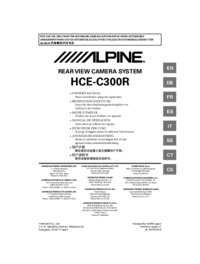


 (8 pages)
(8 pages)
 (41 pages)
(41 pages) (48 pages)
(48 pages)







Comments to this Manuals