Alpine SEA-8081 User Manual
Browse online or download User Manual for Car alarm Alpine SEA-8081. Alpine SEA-8081 User Manual
- Page / 176
- Table of contents
- BOOKMARKS



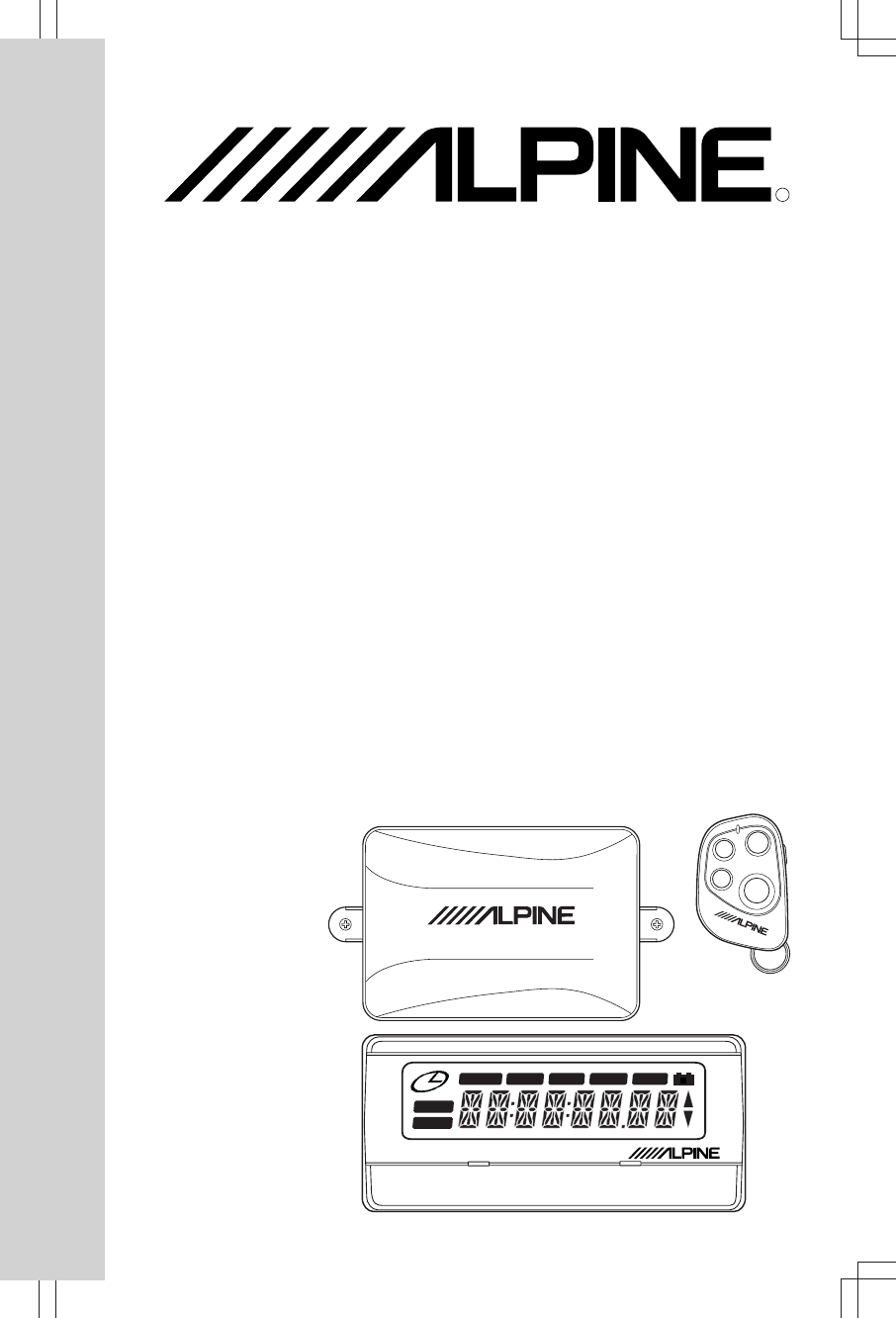
- SEC-8063 1
- Precautions 2
- Précautions Precauciones 3
- Introduction 6
- Introduction Introducción 7
- Page/Page/Página 10
- Français Español 11
- Remote Control 14
- Transmitter 14
- Transmetteur de 15
- Transmisor de control 15
- Security Display Module 16
- Module d'affichage de 17
- Módulo del visualizador 17
- Remote Controlled 18
- Armar mediante el 19
- Armement par la 19
- Arming (Continued) 20
- Basic Operation 22
- Automatic (Passive) 22
- Armar automáticamente 23
- (pasivamente) 23
- Armement automatique 23
- (passive) 23
- (passive) (suite) 25
- Disarming 26
- Désarmement contrôlé 27
- Desarme mediante el 27
- Disarm/Valet Switch 28
- Désarmement codé 31
- Desarme codificado 31
- Activating the Panic 32
- Function 32
- Deactivating the Panic 32
- EXT Output 34
- Sortie EXT 35
- Salida EXT 35
- Activating EXT-1 ~ EXT-4 36
- Activation des sorties 37
- EXT-1 à EXT-4 37
- Activación de las salidas 37
- EXT-1 a EXT-4: 37
- Activating EXT-5 ~ EXT-12 38
- EXT-5 à EXT-12 39
- EXT-5 a EXT-12 39
- Valet/Keyless Entry Mode 40
- Placing the System in 40
- Complete Valet: 40
- Protected Valet 42
- Protected Valet: 42
- Exiting Valet: 44
- Door Lock/Unlock 44
- Impact and Radar Sensor 46
- Operation 46
- Opération du détecteur 47
- Funcionamiento del 47
- Warning Mode and 48
- Pre-Warn Mode 48
- Mode d'avertissement et 49
- Modo de alarma y de 49
- Turning the Warning 50
- Mode On: 50
- Mode Off: 50
- Adding a Second Radar 52
- Sensor (Option) 52
- Turning the Second Radar 52
- Sensor On and Off 52
- Optional Dual Sector 54
- Digital Radar Sensor 54
- Dual Stage Impact 60
- Sensor Operation 60
- Fonctionnement du dé 61
- Operación del sensor de 61
- Setting the Time and Date 62
- Réglage de la date et de 63
- Ajuste de la fecha y la 63
- Viewing Time and Date 68
- Voir l’heure et la date 69
- Visualización de la hora 69
- Registering the ID code 70
- Two Car Operation 72
- Opération avec deux 73
- Operación con dos 73
- Optional Radar Sensor 74
- Adjustment Mode 74
- Impact Sensor 78
- Modo de ajuste del 79
- Mode de réglage du 79
- Changing Display Mode 82
- Changement du mode 83
- Cambio del modo de 83
- Security Programming 84
- Programmation de 85
- Programación de 85
- Seguridad (continuación) 87
- Programmation de sécu 87
- Configuration des 89
- Instalación de función 89
- Instalación del sensor 93
- Configuration du 93
- Sensor Setup (Continued) 94
- Configuration EXT 97
- Instalación del EXT 97
- EXT Setup (Continued) 98
- Configuration EXT (suite) 99
- System Integration Setup 100
- Instalación de la 101
- Configuration d’intégra 101
- (Continued) 102
- Operación 103
- Opération 103
- Tripped Sensor History 104
- Historia del sensor 105
- Histoire de détecteur 105
- Faulty Sensor Indication 108
- Indication de détecteur 109
- Indicación de sensor 109
- Valet Information 112
- Información sobre valet 113
- Information sur le valet 113
- (continuación) 115
- Coded Disarm 116
- Registration 116
- Enregistrement du 117
- Registro del desarme 117
- Registration (Continued) 118
- Battery Check 120
- Comprobación de la 121
- Contrôle de la batterie 121
- Demonstration 124
- Démonstration 125
- Demostración 125
- Audio Control (Optional) 126
- Key operation 126
- (continued) 128
- Contrôle audio 129
- (optionnel) (suite) 129
- Control de audio 129
- (opcional) (continuación) 129
- Function Setup 130
- Programmable Features 130
- Características programables 131
- Sensor Setup 138
- EXT Setup 140
- Sensor Inputs 146
- Entrées de détecteur 147
- Entradas del Sensor 147
- Additional Protection 148
- Protection supplémentaire 149
- Protección adicional 149
- Tripped Sensor 150
- Indication via Extension LED 150
- Additional 152
- Features 152
- Caractéristiques 153
- Características 153
- Sustitución de la batería 161
- (SEC-8463) 161
- Remplacement de la 161
- Optional 162
- Accessories 162
- Accessoires en 163
- Accesorios 163
- Glossary 166
- Glossaire Glosario 167
- Specifications 172
- 17 JWU-RAN RD, REN-WN 176
- HSIANG KAOHSIUNG 176
- TAIWAN, R.O.C. 814 176
Summary of Contents
Français Español1Operación básicaOpération de baseFROM SEA-8081, 21-4-99R• OWNER'S MANUALPlease read this manual to maximize yourenjoyment of the
10EnglishBasic OperationEnglishContentsPage/Page/Página2/ 3 ...
100EnglishAdvancedOperationSystem Integration SetupThe System Integration Setup mode allowsthe SEC-8063 to interface with externaldevices such as the
Français Español101OperaciónavanzadaOpérationavancéeInstalación de laintegración del sistemaEl modo de configuración de la integración delsistema perm
102EnglishAdvancedOperationSystem Integration Setup(Continued)To switch the various System IntegrationSetup menu settings, press the TX/PANICbutton an
Français Español103OperaciónavanzadaOpérationavancéeInstalación de laintegración del sistema(continuación)Para activar los diversos ajustes del menú d
104EnglishAdvancedOperationTripped Sensor HistoryThe Security Display Module can display upto eight of the last tripped sensors. In additionto the typ
Français Español105OperaciónavanzadaOpérationavancéeHistoria del sensordisparadoEl módulo de visualización de seguridadpuede visualizar hasta los 8 úl
106EnglishAdvancedOperationTripped Sensor History(Continued)To exit the Tripped Sensor History mode, setignition to OFF or leave ignition ON and setth
Français Español107OperaciónavanzadaOpérationavancéeHistoire de détecteurdéclenché (suite)Pour quitter le mode d'histoire de détecteurdéclenché,
108EnglishAdvancedOperationFaulty Sensor IndicationThe Security Display Module can displayfaulty sensor bypass information (sensorsthat were defective
Français Español109OperaciónavanzadaOpérationavancéeIndication de détecteurdéfectueuxLe module d’affichage du système desécurité peut afficher une inf
Français Español11Operación básicaOpération de baseFrançais EspañolContenu Indice... Precaucione
110EnglishAdvancedOperationFaulty Sensor Indication(Continued)To exit the Faulty Sensor Indication mode,set ignition to OFF or leave ignition ON andse
Français Español111OperaciónavanzadaOpérationavancéeIndication de détecteurdéfectueux (suite)Pour quitter le mode indication de détecteurdéfectueux, p
112EnglishAdvancedOperationValet InformationThe SEC-8063 allows you check the valetstatus of the security system as well aschange the Coded Disarm pas
Français Español113OperaciónavanzadaOpérationavancéeInformación sobre valetEl SEC-8063 le permite comprobar el estadovalet del sistema de seguridad as
114EnglishAdvancedOperationValet Information(Continued)Press the TX/PANIC button. This will set theValet Information mode.Display PatternThe current m
Français Español115OperaciónavanzadaOpérationavancéeInformación sobre valet(continuación)Presionar el botón TX/PANIC (TX/PANICO).Ajustará el modo de i
116EnglishAdvancedOperationCoded DisarmRegistrationFor increased protection, a disarm code canbe registered into the SEC-8063 for manual,coded disarmi
Français Español117OperaciónavanzadaOpérationavancéeEnregistrement dudésarmement codéPour une protection accrue, un code dedésarmement peut être enreg
118EnglishAdvancedOperationCoded DisarmRegistration (Continued)Enter digits 2 through 4 as in Step 4 . Afterentering the fourth digit, setting it with
Français Español119OperaciónavanzadaOpérationavancéeEnregistrement dudésarmement codé(suite)Entrer les chiffres 2 à 4 comme dans l’étape4 . Après l’en
12EnglishBasic OperationEnglishContentsPage/Page/Página130/ 131 ... Function Setup ProgrammableFeat
120EnglishAdvancedOperationBattery CheckThe SEC-8063 allows you to view yourvehicle’s battery voltage. This is useful todetermine whether or not to re
Français Español121OperaciónavanzadaOpérationavancéeComprobación de labateríaEl SEC-8063 le permite visualizar el voltajede la batería del vehículo. E
122EnglishAdvancedOperationBattery Check(Continued)Press the TX/PANIC button. This will set theBattery Check mode.The current vehicle battery voltage
Français Español123OperaciónavanzadaOpérationavancéeContrôle de la batterie(suite)Appuyer sur la touche TX/PANIC (TX/panique). Ceci définit le mode de
124EnglishAdvancedOperationDemonstrationThe SEC-8349 Security Display Module canrun in a demonstration mode to display thesystem’s various features an
Français Español125OperaciónavanzadaOpérationavancéeDémonstrationLe module d’affichage de sécurité SEC-8349peut fonctionner en mode démonstrationpour
126EnglishAdvancedOperationAudio Control (Optional)In combination with the optional InfraredAudio Interface, Audio system can becontrolled with the SE
Français Español127OperaciónavanzadaOpérationavancéeContrôle audio(optionnel)En combinaison avec une interface infra-rouge audio, le système audio peu
128EnglishAdvancedOperation3and/et/yEXT 1VALETTXPANIC3Audio Control (Optional)(continued)Press TX/PANIC and EXT1/VALET buttonsin the Audio control mod
Français Español129OperaciónavanzadaOpérationavancéeContrôle audio(optionnel) (suite)Appuyez sur les touches TX/PANIC et EXT1/VALET dans le mode de co
Français Español13Operación básicaOpération de baseFrançais EspañolIndice... Características programables deconfiguración de
130EnglishEnglish/Français/EspañolOn: The siren will chirp when thesystem is armed or disarmed.Off: The siren will not chirp when thesystem is armed a
131FrançaisEspañolActivé: La sirène fera entendre un signalsonore lorsque le système estarmé ou désarmé.Désactivé: La sirène ne fera pas entendre desi
132EnglishEnglish/Français/Español30: When the system is triggered orpanicked, the alarm will sound for30 seconds.60: When the system is triggered orp
133FrançaisEspañol30: Cuando se dispara el sistema ose utiliza la función pánico, laalarma sonará durante 30segundos.60: Cuando se dispara el sistema
134EnglishEnglish/Français/EspañolFunction SetupProgrammable Features700msec: The door unlock pulse will be setto 700m seconds.900msec: The door unloc
135FrançaisEspañol700 msec: L’impulsion de déverrouillage deporte sera réglée sur 700 ms.900 msec: L’impulsion de déverrouillage deporte sera réglée s
136EnglishEnglish/Français/EspañolFunction SetupProgrammable FeaturesOff: Any triggered sensor will causethe system to enter alarmingmode.On: Both Imp
137FrançaisEspañolDesactivada:Cualquier sensor disparado haráque el sistema pase al modoalarma.Activada: El sensor de impacto y el sensorde radar debe
138EnglishEnglish/Français/Español1. Door (On/Off)Porte (Activée/Désactivée)Puerta (Activada/Desactivada)2. Door Sensor (Negative/Positive)Capteur de
139FrançaisEspañolCaractéristiques programmablesde la configuration des détecteursCaracterísticas programables deconfiguración de sensoresActivée: Act
14EnglishBasic OperationRemote ControlTransmitterTwo Five-Button Remote Control Transmit-ters (part number SEC-8463) are providedwith the SEC-8063 Sec
140EnglishEnglish/Français/EspañolEXT SetupProgrammable Features1 sec: Pressing EXT1 or EXT2 buttonsends an output for 1 second.Latched: Pressing EXT1
141FrançaisEspañolCaractéristiques programmablesde la configuration de EXTCaracterísticas programables deconfiguración de EXT1 sec: Le fait d’appuyer
142EnglishEnglish/Français/EspañolEXT SetupProgrammable Features1 sec: Pressing MODE button sends anoutput for 1 sec.Cont: Pressing and holding the MO
143FrançaisEspañolCaractéristiques programmablesde la configuration de EXTCaracterísticas programables deconfiguración de EXT1 sec: Appuyer sur la tou
144EnglishEnglish/Français/EspañolSystem Integration SetupProgrammable FeaturesOff: Disables communication betweenMayday system and Navigationsystem.O
145FrançaisEspañolCaractéristiques programmables de laconfiguration de l’intégration du systèmeCaracterísticas programables deconfiguración de integra
146EnglishEnglish/Français/EspañolSensor InputsTo protect your vehicle, the following sensorinputs are provided with the system.If a door is opened wh
147FrançaisEspañolEntrées de détecteurPour protéger votre véhicule, les entrées dedétecteur, décrites ci-dessous, sontfournies avec le système.Si une
148EnglishEnglish/Français/EspañolAdditional ProtectionAn Extension LED can be mounted on yourdash or doors. It will flash when the systemis armed an
149FrançaisEspañolProtection supplémentaireUn témoin (LED) d'extension peut être montésur le tableau de bord ou les portières. Il clignotequand l
Français Español15Operación básicaOpération de baseTransmetteur detélécommandeDeux transmetteurs à cinq boutons (pièce n°SEC-8463) sont fournis avec l
150EnglishEnglish/Français/EspañolIn the event the alarm is tripped during yourabsence, the Extension LED will flash whenthe system is disarmed by the
151FrançaisEspañolDans le cas où l'alarme est déclenchéependant une absence, le témoin (LED)d'extension clignote quand le système estdésacti
152EnglishEnglish/Français/EspañolThe system will warn you that the alarm hasbeen activated during your absence in threeways:1. The Extension LED will
153FrançaisEspañolCaractéristiquessupplémentairesLe système avertit de trois manières quel'alarme a été activée pendant une absence:1. Le témoin
154EnglishEnglish/Français/EspañolFaulty Sensor BypassDérivation de détecteur défectueuxDesvío de un sensor defectuosoTwo Car OperationOpération pour
155FrançaisEspañolCaractéristiquessupplémentairesCaracterísticasadicionalesSi le SEC-8063 détecte un détecteurdéfectueux (autre que l'entrée de p
156EnglishEnglish/Français/EspañolIgnition Controlled Door Lock/UnlockVerrouillage/Déverrouillage desportières commandé par l’allumageBloqueo/Liberaci
157FrançaisEspañolLorsque la caractéristique de verrouillageautomatique est active (voir la section desCaractéristiques programmables de laconfigurati
158EnglishEnglish/Français/EspañolDigital Pager Data Output (OptionalSEC-8205)Sortie de données de téléavertisseurnumérique (optionnel SEC-8205)Salida
159FrançaisEspañolCaractéristiquessupplémentairesCaracterísticasadicionalesLe système est équipé d'une sortie pour laconnexion au système téléave
16EnglishBasic OperationSecurity Display ModuleThe Security Display Module (Model numberSEC-8349) allows visual display of a varietyof security and co
160EnglishEnglish/Français/EspañolRemote ControlTransmitterBattery Replacement(SEC-8463)Place the SEC-8463 on a flat surface with thebuttons facing do
161FrançaisEspañolSustitución de la batería(SEC-8463)Ponga el SEC-8463 sobre una superficieplana con los botones hacia abajo. Quite lostornillos del c
162EnglishEnglish/Français/EspañolThe parking lights will flash:• once when the system is armed• twice when the system is disarmed• three times when t
163FrançaisEspañolLes feux de stationnement clignotent:• une fois quand le système est activé• deux fois quand le système est désactivé• trois fois qu
164EnglishEnglish/Français/EspañolSEC-8205 Digital Paging SystemSystème de téléavertisseur numériqueSEC-8205Sistema de telellamada digital SEC-8205SEC
165FrançaisEspañolLorsqu'il est connecté au système desécurité, le système téléavertisseur numéri-que SEC-8205 vous prévient, depuis d'unedi
166EnglishEnglish/Français/EspañolAmount of time the siren sounds when thealarm is tripped or when the panic function isactivated.To turn the security
167FrançaisEspañolGlossaire GlosarioTemps pendant lequel la sirène sonne quandl'alarme est déclenchée ou quand la fonctionde panique est activée.
168EnglishEnglish/Français/EspañolThe system will automatically bypass anysensor input which is defective six secondsafter the system is armed (except
169FrançaisEspañolEl sistema desviará automáticamentecualquier información del sensor que estédefectuoso seis segundos después de que elsistema se arm
Français Español17Operación básicaOpération de baseModule d'affichage desécuritéLe module d’affichage du système desécurité (modèle numéro SEC-83
170EnglishEnglish/Français/EspañolTripped Sensor Indication:Indication de détecteur déclenché:Indicación del sensor activado:Valet:Valet:Valet:Warning
171FrançaisEspañolGlossaire GlosarioUn mode dans lequel la cause d'une alarmeest indiquée en utilisant le témoin (LED)d'extension.Un mode da
172EnglishEnglish/Français/EspañolMAIN UNIT/UNITÉ PRINCIPALE/UNIDAD PRINCIPALDesign/Conception/Diseño ...
173FrançaisEspañol... Microprocesseur – monolithique... 12V CC (10V à 16V tolérés)...
174EnglishEnglish/Français/EspañolSpecificationsREMOTE CONTROL TRANSMITTER/ÉMETTEUR DE TÉLÉCOMMANDE/TRANSMISOR DE CONTROL REMOTOSEC-8463Transmitter Ty
175FrançaisEspañolFiche technique Especificaciones... Radio fréquence...
176EnglishEnglish/Français/EspañolSERIAL NUMBER/NUMÉRO DE SÉRIE/NUMERO DE SERIE:INSTALLATION DATE/DATE D'INSTALLATION/FECHA DE INSTALACION:INSTAL
18EnglishBasic OperationRemote ControlledArmingThe SEC-8063 can be armed by the SEC-8463 remote control transmitter after all thedoors are closed.Remo
Français Español19Operación básicaOpération de baseArmar mediante elcontrol remotoEl SEC-8063 puede ser armado por eltransmisor de control remoto SEC-
2EnglishBasic OperationWARNINGThe exclamation point within an equilateraltriangle and "WARNING" are intended toalert the user to the presenc
20EnglishBasic OperationRemote ControlledArming (Continued)When the system is armed by the remotecontrol transmitter, you will observe thefollowing.Th
Français Español21Operación básicaOpération de baseArmement par latélécommande (suite)Lorsque le système est armé par le transmet-teur de télécommande
22EnglishBasic OperationAutomatic (Passive)ArmingThe SEC-8063 can be armed automatically10 seconds (or 30 seconds) after all thedoors are closed.Turn
Français Español23Operación básicaOpération de baseArmar automáticamente(pasivamente)El SEC-8063 puede ser armado automática-mente 10 segundos (o 30 s
24EnglishBasic OperationAutomatic (Passive)Arming (Continued)When the system is armed automatically, youwill observe the following:The siren will &quo
Français Español25Operación básicaOpération de baseArmement automatique(passive) (suite)Quand le système est armé automatique-ment, on peut observer c
26EnglishBasic Operation1TXPANIC1Remote ControlledDisarmingThe SEC-8063 can be disarmed by the SEC-8463 remote control transmitter using thedisarm/val
Français Español27Operación básicaOpération de baseDésarmement contrôlépar télécommandeLe SEC-8063 peut aussi être désarmé parle transmetteur de téléc
28EnglishBasic OperationDisarm/Valet SwitchDisarmingThe SEC-8063 can be disarmed manuallyusing the disarm/valet switch.Note: When coded disarm is regi
Français Español29Operación básicaOpération de baseDesarmar con elinterruptor de desarme/valetEl SEC-8063 puede ser desarmado manual-mente utilizando
Français Español3Operación básicaOpération de baseAvertissementNE PAS DÉMONTER NI MODI-FIER. Il y a risque d'accident ou dechoc électrique.NE PAS
30EnglishBasic Operation123ACCOFFONRUNVALETCoded DisarmFor increased protection, a disarm code canbe registered into the SEC-8063 for manualdisarming.
Français Español31Operación básicaOpération de baseDésarmement codéPour une protection accrue, un code peutêtre enregistré par le SEC-8063 pour undésa
32EnglishBasic OperationPanicIf an emergency situation ever arises, thesystem allows the siren to intentionally soundby control of the remote control
Français Español33Operación básicaOpération de basePánicoSi se produjera una emergencia, el sistemapermite poner en marcha la sirena adredeutilizando
34EnglishBasic OperationEXT OutputExternal output(s) provided with the systemallow the connection of additional conve-nience and security items. Four
Français Español35Operación básicaOpération de baseSortie EXTLa(es) sortie(s) externe(s) fournie(s) avec lesystème permet(tent) la connexion d'él
36EnglishBasic Operation1Activating EXT-1 ~ EXT-4OutputsEXT-1Press and release the EXT1/VALET button toactivate the EXT-1 output.EXT-2Press and releas
Français Español37Operación básicaOpération de baseActivation des sortiesEXT-1 à EXT-4EXT-1Appuyer sur et relâcher la touche EXT1/VALET pour activer l
38EnglishBasic OperationActivating EXT-5 ~ EXT-12OutputsThe EXT-5 ~ EXT-12 can be used whenSEC-8343 EXT Expander (optional) isconnected.Pressing the M
Français Español39Operación básicaOpération de baseActivation des sortiesEXT-5 à EXT-12Les sorties EXT-5 à EXT-12 peuvent êtreutilisées quand l'e
4EnglishBasic OperationWARNINGCautionDO NOT OPERATE THE EQUIP-MENT OR LOOK AT THE SCREENWHILE DRIVING THE VEHICLE.Operating the equipment maydistract
40EnglishBasic OperationValet/Keyless Entry ModeWhen the system is placed in the valet mode,the system is temporarily placed on "hold".When
Français Español41Operación básicaOpération de baseValet/Modo de entradasin botonesCuando el sistema está en modo valet, estátemporalmente en modo de
42EnglishBasic OperationRemote ControlProtected ValetWhen the system is placed into valet throughthe SEC-8463 Remote Control, all sensorsare inactive
Français Español43Operación básicaOpération de baseValet protégé de latélécommandeQuand le système est placé en valet avec latélécommande SEC-8463, to
44EnglishBasic Operation1Extension LEDTémoin d'extensionIndicador de extensión2or/ou/oVALETEXT 1VALET1TXPANICExiting Valet:Press and hold the EXT
Français Español45Operación básicaOpération de baseSalida de valet:Presione el botón EXT1/VALET y manténgalopresionado durante 2 segundos por lo menos
46EnglishBasic OperationImpact and Radar SensorOperationThe SEC-8063 security system comesstandard with an impact sensor whichprovides two levels of i
Français Español47Operación básicaOpération de baseOpération du détecteurde radar et impactLe système de sécurité SEC-8063 estéquipé à l’origine d’un
48EnglishBasic OperationWarning Mode andPre-Warn ModeThe Warning/Pre-Warn modes control thetype of coverage provided by the radar(optional) and impact
Français Español49Operación básicaOpération de baseMode d'avertissement etde préavertissementLes modes d'avertissement et depréavertissement
Français Español5Operación básicaOpération de baseAttentionNE PAS FAIRE DE RÉGLAGESOU REGARDER L'ÉCRAN PEN-DANT LA CONDUITE. Votreattention sera
50EnglishBasic OperationTurning the WarningMode On:With the system disarmed and NOT in theValet mode, press and release the TX/PANICand EXT1/VALET but
Français Español51Operación básicaOpération de baseActivation du moded'avertissement:Avec le système désarmé mais PAS enmode valet, enfoncez et r
52EnglishBasic OperationAdding a Second RadarSensor (Option)To provide increased protection for biggervehicles like pickup trucks, sport utilityvehicl
Français Español53Operación básicaOpération de baseAddition d'un deuxièmedétecteur de radar(optionnel)Pour assurer une protection accrue auxvéhic
54EnglishBasic OperationOptional Dual SectorDigital Radar SensorOperationNote: The following explanation describesthe operation with one radar sensor.
Français Español55Operación básicaOpération de baseFonctionnement dudétecteur de radarnumérique à doublesecteur optionnelRemarque:L'explication s
56EnglishBasic OperationExtension LED(Blinks once persecond)Témoind'extension(Clignote une foispar seconde)Indicador deextensión(Parpadea unavez
Français Español57Operación básicaOpération de baseSi on ne détecte pas de mouvement àl'intérieur du véhicule pendant le pas 2 , ledétecteur de r
58EnglishBasic Operation4If movement is NOT detected during the 30second reduced state in Step 3 A, the radarsensor expands back to the outer sector.(
Français Español59Operación básicaOpération de baseSi on NE détecte PAS de mouvementpendant la période réduite de 30 secondesdu pas 3 A, le détecteur
6EnglishBasic OperationCongratulations on your purchase of theAlpine SEC-8063 Digital Remote ControlSecurity System. The SEC-8063 SecuritySystem feat
60EnglishBasic OperationExtension LED(Blinks once persecond)Témoin d'extension(Clignote une foispar seconde)Indicador deextensión(Parpadea unavez
Français Español61Operación básicaOpération de basePassées les 15 minutes d'attente du pas4 , le système se propage encore au secteurextérieur. (
62EnglishBasic OperationSetting the Time and DateTurn the ignition switch to the ON position.A clock display will appear on the display.Briefly toggle
Français Español63Operación básicaOpération de baseRéglage de la date et del’heureMettre le contact du véhicule.L’horloge apparaît sur l’affichage.Met
64EnglishBasic OperationSetting the Time and Date(Continued)When the minute is blinking, press andrelease the EXT1/VALET or the EXT2/EXT3button to cha
Français Español65Operación básicaOpération de baseRéglage de la date et del’heure (suite)Lorsque les minutes se mettent à clignoter,appuyer et relâch
66EnglishBasic OperationSetting the Time and Date(Continued)When the year is blinking, press and releasethe EXT1/VALET or the EXT2/EXT3 button tochang
Français Español67Operación básicaOpération de baseRéglage de la date et del’heure (suite)Lorsque l’année se met à clignoter, appuyeret relâcher la to
68EnglishBasic OperationViewing Time and DateTurn the ignition switch to the ON position.Clock display will appear on the display.Press the TX/PANIC b
Français Español69Operación básicaOpération de baseVoir l’heure et la dateMettre le contact du véhicule.L’horloge apparaîtra sur l'affichage.Appu
Français Español7Operación básicaOpération de baseFélicitations pour l'achat du système desécurité à télécommande numérique SEC-8063 d'Alpin
70EnglishBasic OperationRegistering the ID codeof the Remote ControlTransmitterBefore using the security system for the firsttime or after purchasing
Français Español71Operación básicaOpération de baseEnregistrement du coded’identification dutransmetteur detélécommandeAvant d'utiliser le systèm
72EnglishBasic OperationTwo Car OperationThe SEC-8463 remote control transmitter iscapable of operating two separate, compat-ible security systems. W
Français Español73Operación básicaOpération de baseOpération avec deuxvoituresLe transmetteur de télécommande SEC-8463peut faire fonctionner deux syst
74EnglishAdvancedOperationOptional Radar SensorAdjustment ModeRemove the key from the ignition.Turn the Disarm/Valet switch ON and hold itfor one seco
Français Español75OperaciónavanzadaOpérationavancéeMode de réglage dudétecteur de radaroptionnelRetirer la clé de contactEnclencher le commutateur de
76EnglishAdvancedOperationOptional Radar SensorAdjustment Mode(Continued)Press and release the TX/PANIC and EXT1/VALET buttons simultaneously.This wil
Français Español77OperaciónavanzadaOpérationavancéeMode de réglage dudétecteur de radaroptionnel (suite)Enfoncer et relâcher les touches TX/PANICet EX
78EnglishAdvancedOperationImpact SensorAdjustment ModeRemove the key from the ignition.Turn the Disarm/Valet switch ON and hold itfor two seconds. The
Français Español79OperaciónavanzadaOpérationavancéeModo de ajuste delsensor de impactosRetire la llave de contacto.Ponga el interruptor de desarme/val
8EnglishBasic OperationProper wire connections and componentplacement are essential for optimumsystem performance. Due to the expertiseand time requi
80EnglishAdvancedOperationImpact SensorAdjustment Mode(Continued)Press and release the TX/PANIC and EXT1/VALET buttons simultaneously.The siren will &
Français Español81OperaciónavanzadaOpérationavancéeMode de réglage dudétecteur d'impact (suite)Enfoncer et relâcher les touches TX/PANICet EXT1/V
82EnglishAdvancedOperationChanging Display ModeThe following explanation shows how to viewthe various security and convenienceinformation found in the
Français Español83OperaciónavanzadaOpérationavancéeChangement du moded'affichageL’explication suivante montre commentvisualiser les diverses info
84EnglishAdvancedOperationSecurity ProgrammingWARNING: The system’s Security Program-ming Mode allows you to change certainfeatures and functions that
Français Español85OperaciónavanzadaOpérationavancéeProgrammation desécuritéATTENTION: Le mode programmation desécurité du système permet de modifierce
86EnglishAdvancedOperationSecurity Programming(Continued)Press the TX/PANIC button. This will set theSecurity Programming setup mode.Security Programm
Français Español87OperaciónavanzadaOpérationavancéeProgramación deSeguridad (continuación)Presionar el botón TX/PANIC (TX/PANICO).Esto ajustará el mod
88EnglishAdvancedOperationFunction SetupEnter Function Setup mode. (See Page 86.)In the Function Setup Mode, the followingsettings can be changed.Func
Français Español89OperaciónavanzadaOpérationavancéeOFFONONONAUTO60 SECONDEUXON30 SECLONGIMPULSIONIMPULSIONONOFFONONOFFConfiguration desfonctionsEntrer
Français Español9Operación básicaOpération de baseEl cableado y el emplazamiento correctosdel aparato son muy importantes paraobtener mayor rendimient
90EnglishAdvancedOperation3Function Setup(Continued)To change a specific feature’s setting, pressthe TX/PANIC button.Example: ARMING CHIRP settingPres
Français Español91OperaciónavanzadaOpérationavancéeConfiguration desfonctions (suite)Pour modifier le réglage d'une fonctionspécifique, appuyer s
92EnglishAdvancedOperationSensor SetupThe SEC-8063 allows you to turn on and offspecific system sensors as well as configurethe way the sensor inputs
Français Español93OperaciónavanzadaOpérationavancéeInstalación del sensorEl SEC-8063 le permite activar y desactivarsensores de un sistema específico
94EnglishAdvancedOperation4EXT 1VALETor/ou/oEXT 2EXT 3Sensor Setup (Continued)To switch between the various features,press the EXT2/EXT3 button to scr
Français Español95OperaciónavanzadaOpérationavancéeConfiguration dudétecteur (suite)Pour commuter entre les diverses fonctions,appuyer sur la touche E
96EnglishAdvancedOperationEXT SetupCall the EXT Setup mode. (See Page 86.)Press the TX/PANIC button during the “EXTSETUP” scroll display.EXT Setup Men
Français Español97OperaciónavanzadaOpérationavancéeConfiguration EXTAppeler le mode configuration EXT. (VoirPage 87.)Appuyer sur la touche TX/PANIC pe
98EnglishAdvancedOperationEXT Setup (Continued)To switch the various EXT Setup menus,press the EXT2/EXT3 or EXT1/VALETbutton.EXT2/EXT3 button: UPEXT1/
Français Español99OperaciónavanzadaOpérationavancéeInstalación del EXT(continuación)Para activar los diversos menús de instala-ción del EXT, pulsar el
More documents for Car alarm Alpine SEA-8081









Comments to this Manuals