Alpine CDA-W560E Operations Instructions Page 1
Browse online or download Operations Instructions for CD players Alpine CDA-W560E. Alpine CDA-W560E Operating instructions User Manual
- Page / 15
- Table of contents
- BOOKMARKS




- Contents 1
- Operating Instructions 2
- Installation 3
- Connections 4
- Audio Processor 5
- Operation 6
- Listen to iPod™ Songs 7
- Searching for a desired Song 7
- Searching by artist name 8
- Continued 9
- Searching by album name 10
- Searching by song name 11
- Quick Search 12
- Repeat Play 13
- Displaying the Text 14
- Information 15
Summary of Contents
1-ENENGLISHContentsOperating InstructionsWARNINGWARNING ... 2CAUTION ...
10-ENControlling from the IVA-D300R/IVA-D300RB/IVA-D300E models1Touch [P1/3] on the function guide to changeto [P3/3].The disc number is displayed.2To
11-ENContinuedControlling from the CVA-1004R/CVA-1004RRmodels1Press 3.The album search mode is selected.2When the monitor is open, press and hold theR
12-ENControlling from the INA-N333RS/INA-N333RRSmodels1Press and hold MODE for at least 2 secondsto enter the file/folder search mode.2Press and hold
13-ENContinuedControlling from the CDA-W560E/CDA-W560EG/MDA-W905E models1Press FUNCTION/SETUP to select theFUNCTION mode.2Within 10 seconds, press ; o
14-ENControlling from the INA-N333RS/INA-N333RRS/CVA-1004R/CVA-1004RR models1Press F or FUNC.The FUNC indicator lights.2Within 5 seconds, press 5 ( ).
15-ENInformationIn Case of DifficultyiPod™When reconnecting the iPod to the adapter, “DISCCHECK (DISC CHK)” remains displayed on the headunit, and pla
2-EN WARNING WARNINGThis symbol means important instructions.Failure to heed them can result in seriousinjury or death.DO NOT DISASSEMBLE OR ALTER.D
3-ENInstallationVelcro fastener Mounting1Attach the Velcro fasteners.Attach two Velcro fasteners to the mountingsurface. The rough side should be faci
4-ENConnections1) Connect the iPod™ to the Ai-NET compatible Head Unit2) Connect the iPod™ to the Ai-NET compatible Head Unit and CD ChangerAi-NETEQ/D
5-EN3) Connect the iPod™ to the Ai-NET compatible Audio Visual Head Unit andAudio Processor• While connected to the adapter, the iPod is charged as lo
6-ENOperationBy using this adapter, an iPod or iPod mini is controlled froman Alpine Ai-NET head unit. The following table showswhich head units can b
7-ENListen to iPod™ Songs1Press g or f to select the desired song.Return to the beginning of the current song:Press g.Fast backward:Press and hold g.A
8-ENControlling from the IVA-D300R/IVA-D300RB/IVA-D300E models1Touch [P1/3] on the function guide to changeto [P3/3].The disc number is displayed.2Tou
9-ENContinuedControlling from the CDA-W560E/CDA-W560EG/MDA-W905E models1Press ; or : to select 2.The artist search mode is selected.2Press (SEARCH)
More documents for CD players Alpine CDA-W560E
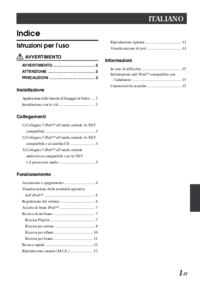



 (30 pages)
(30 pages) (48 pages)
(48 pages) (72 pages)
(72 pages) (71 pages)
(71 pages) (38 pages)
(38 pages)







Comments to this Manuals