Alpine IVA-D310R Owner's Manual
Browse online or download Owner's Manual for Car video systems Alpine IVA-D310R. Alpine IVA-D310R Owner`s manual User Manual
- Page / 82
- Table of contents
- BOOKMARKS




- IVA-D310R 1
- IVA-D310RB 1
- Contents 2
- Operating Instructions 2
- Other Useful Features 3
- Navigation System (Optional) 4
- Auxiliary Device (Optional) 4
- Changer (Optional) 4
- Installation and 5
- Connections 5
- 01GB04IVA310R.fm 7
- Discs Playable on This Unit 8
- Disc terminology 10
- Getting Started 11
- 01GB05IVA310R.fm 12
- Touch button operation 13
- Recalling the Source 13
- Shortcut Screen 14
- Dual-Screen Display 15
- RDS Operation 16
- CD/MP3/WMA 18
- Terminology 20
- DVD/Video CD 21
- If a menu screen appears 22
- (DVD only) 22
- Screen (DVD only) 23
- Switching from the disc menu 25
- Other Useful 26
- Features 26
- Monitor Setting 29
- Setting of the Menu Language 30
- Setting of the Audio Language 30
- Setting the Downmix Mode 33
- Setting the TV Screen Setting 33
- Displaying the Time 33
- Setting the Time 33
- Setting the Navigation Mode 35
- 01GB06IVA310R.fm 39
- Parametric EQ 40
- About the Time Correction 41
- Correction 41
- Storing Adjusted Contents 42
- Built-in Crossover 43
- Data Download 45
- Setting Bass Compressor 52
- Setting Bass Focus 52
- Adjusting the acoustic image 53
- Adjusting the speaker levels 53
- Navigation System 55
- (Optional) 55
- Auxiliary Device 55
- Changer 56
- HDD Player 57
- Operation 57
- Searching by artist name 58
- Searching by album name 58
- About Subdisplay 59
- Indications 59
- Information 60
- List of Language Codes 62
- (For details, see page 30.) 62
- List of Country Codes 63
- STOP OR EJECT DISC 67
- BEFORE USING DVD-SETUP 67
- LASER PRODUCT 68
- Installation and Connections 69
- 01GB07IVA310R.fm 70
- Parking Brake Lead Connection 72
- 01GB02IVAD310R.fm 79
- PS Card Euro - 4 80
- PS Card Euro - 5 81
- PS Card Euro - 6 82
Summary of Contents
Dalian Dongtai Colour Printing Technology Co., Ltd. No. 24 Liaohexisan Road Dalian Economic&TechnicalDevelopment Zone, ChinaDesigned by ALPINE Jap
9-EN01GB04IVA310R.fmALPINE IVA-D310R 68-02278Z24-A (EN)Disc terminologyTitleIf titles are programmed for the DVD, these are the largest units of divis
10-EN01GB05IVA310R.fmALPINE IVA-D310R 68-02278Z24-A (EN)Location of ControlsBAND buttonRadio mode: Changes the band.Visual source (except navigation s
11-EN01GB05IVA310R.fmALPINE IVA-D310R 68-02278Z24-A (EN)AttachingAttach the front panel squarely onto the main unit until it clicks.• Before attaching
12-EN01GB05IVA310R.fmALPINE IVA-D310R 68-02278Z24-A (EN)Moving the Monitor to be FlatWhen you want to operate some function on the car (air conditione
13-EN01GB05IVA310R.fmALPINE IVA-D310R 68-02278Z24-A (EN)3The screen changes to another source by touching [SOURCE] on the main source screen.• The scr
14-EN01GB05IVA310R.fmALPINE IVA-D310R 68-02278Z24-A (EN)Display example for numeric keypadOperation buttons of this area can be used while displaying
15-EN01GB05IVA310R.fmALPINE IVA-D310R 68-02278Z24-A (EN)Manual Storing of Station Presets1Tune in a desired radio station you wish to store in the pre
16-EN01GB05IVA310R.fmALPINE IVA-D310R 68-02278Z24-A (EN)• If you do not want to listen to the traffic information being received, lightly press TA/RDS
17-EN01GB05IVA310R.fmALPINE IVA-D310R 68-02278Z24-A (EN)Display example for MP3/WMA main screen[SOURCE] button: Refer to page 12[VISUAL] button: Displ
18-EN01GB05IVA310R.fmALPINE IVA-D310R 68-02278Z24-A (EN)Repeat PlayTouch [] to play back repeatedly the track currently being played.The track (file)
1-ENENGLISH01GB03IVAD310RTOC.fmALPINE IVA-D310R 68-02278Z24-A (EN)ContentsOperating InstructionsWARNINGWARNING ...
19-EN01GB05IVA310R.fmALPINE IVA-D310R 68-02278Z24-A (EN)Media supportedThe media that this device can play back are CD-ROMs, CD-Rs and CD-RWs.Correspo
20-EN01GB05IVA310R.fmALPINE IVA-D310R 68-02278Z24-A (EN)Display example for DVD main screen[SOURCE] button: Refer to page 12[VISUAL] button: Displays
21-EN01GB05IVA310R.fmALPINE IVA-D310R 68-02278Z24-A (EN)On DVDs and Video CDs with playback control (PBC), menu screens may appear automatically. If
22-EN01GB05IVA310R.fmALPINE IVA-D310R 68-02278Z24-A (EN)1Touch [P1/2] on the DVD mode main screen.The function guide changes.2Touch [MENU CONT].The me
23-EN01GB05IVA310R.fmALPINE IVA-D310R 68-02278Z24-A (EN)Chapter/Track/Title Repeat PlaybackUse this function to play the disc’s titles, chapters or tr
24-EN01GB05IVA310R.fmALPINE IVA-D310R 68-02278Z24-A (EN)Switching the Audio TracksDVDs can have up to 8 different audio tracks. These alternate tracks
25-EN01GB05IVA310R.fmALPINE IVA-D310R 68-02278Z24-A (EN)\Adjusting the AudioPress the Rotary encoder on the unit.The display changes to the Audio Adju
26-EN01GB05IVA310R.fmALPINE IVA-D310R 68-02278Z24-A (EN)Internal MP3/WMA Player/external MP3-compatible DVD Player/Changer Mode1 The folder list scree
27-EN01GB05IVA310R.fmALPINE IVA-D310R 68-02278Z24-A (EN)In Mode 3 (Normal), the monitor displays a normal picture at the centre of the screen with a v
28-EN01GB05IVA310R.fmALPINE IVA-D310R 68-02278Z24-A (EN)4Select “ON” by touching [] or [] of V.EFFECT within 5 seconds.Set to OFF to cancel.• To make
2-EN01GB03IVAD310RTOC.fmALPINE IVA-D310R 68-02278Z24-A (EN)Other Useful FeaturesAdjusting the Audio ... 25Search
29-EN01GB05IVA310R.fmALPINE IVA-D310R 68-02278Z24-A (EN)DVD Setup OperationThe DVD Setup operation can be carried out after removing the disc from the
30-EN01GB05IVA310R.fmALPINE IVA-D310R 68-02278Z24-A (EN)Set the language of the subtitles displayed on the screen.Setting item: SUBT. LANGUAGESetting
31-EN01GB05IVA310R.fmALPINE IVA-D310R 68-02278Z24-A (EN)Audio output/Optical digital audio outputDisc Audio recording format Digital output setting Op
32-EN01GB05IVA310R.fmALPINE IVA-D310R 68-02278Z24-A (EN)This function applies to Dolby Digital, DTS stream sound.Setting item: DOWNMIX MODESetting con
33-EN01GB05IVA310R.fmALPINE IVA-D310R 68-02278Z24-A (EN)Setting item: DAYLIGHT SAVING TIMESetting content: OFF / ONThis unit is equipped with a demons
34-EN01GB05IVA310R.fmALPINE IVA-D310R 68-02278Z24-A (EN)System Setup Operation1Touch [SETUP] on the main source screen.The SETUP selection screen is d
35-EN01GB05IVA310R.fmALPINE IVA-D310R 68-02278Z24-A (EN)With an Alpine navigation system connected to the IVA-D310R/IVA-D310RB, the voice guidance of
36-EN01GB05IVA310R.fmALPINE IVA-D310R 68-02278Z24-A (EN)When the rear camera is connected, rear pictures are output on the screen.Setting item: CAMERA
37-EN01GB05IVA310R.fmALPINE IVA-D310R 68-02278Z24-A (EN)You can adjust the brightness of the backlight (LOW). This function could be used, for instanc
38-EN01GB06IVA310R.fmALPINE IVA-D310R 68-02278Z24-A (EN)Setting the MX modeMX (Media Xpander) makes vocals or instruments sound distinct regardless of
3-ENENGLISH01GB03IVAD310RTOC.fmALPINE IVA-D310R 68-02278Z24-A (EN)i-Personalize™Media Xpander FunctionSetting the MX mode ...
39-EN01GB06IVA310R.fmALPINE IVA-D310R 68-02278Z24-A (EN)The frequency bands of the graphic equalizer are fixed. This makes it very difficult to correc
40-EN01GB06IVA310R.fmALPINE IVA-D310R 68-02278Z24-A (EN)The distance between the listener and the speakers in a car vary widely due to the special con
41-EN01GB06IVA310R.fmALPINE IVA-D310R 68-02278Z24-A (EN)The time difference between the front-rear/left-right speakers, can be adjusted at the same ti
42-EN01GB06IVA310R.fmALPINE IVA-D310R 68-02278Z24-A (EN)Example of Bass Focus Setting1 After entering corrections for the front (left and right) speak
43-EN01GB06IVA310R.fmALPINE IVA-D310R 68-02278Z24-A (EN)Recalling the Stored Adjusting ContentsFollowing operation is performed after Step 3 above.4 T
44-EN01GB06IVA310R.fmALPINE IVA-D310R 68-02278Z24-A (EN)Setting item: CONTRASTSetting content: -15 to +15 Adjustment of contrast is done in the range
45-EN01GB06IVA310R.fmALPINE IVA-D310R 68-02278Z24-A (EN)5Touch [] of SOUND SETUP.The unit starts searching the disc for data. When the data search has
46-EN01GB06IVA310R.fmALPINE IVA-D310R 68-02278Z24-A (EN)6To cancel the AMP status screen, touch [VISUAL].The VISUAL screen appears.7Touch [NORMAL].The
47-EN01GB06IVA310R.fmALPINE IVA-D310R 68-02278Z24-A (EN)Setting the Speakers1Check that Defeat mode is off (page 25).2Touch [SETUP] on the main source
48-EN01GB06IVA310R.fmALPINE IVA-D310R 68-02278Z24-A (EN)8Adjust the crossover to your preference.X-OVER (LPF) adjustment screen exampleDisplays the sp
4-EN01GB03IVAD310RTOC.fmALPINE IVA-D310R 68-02278Z24-A (EN)iPod™ (Optional)Playback ... 56Searc
49-EN01GB06IVA310R.fmALPINE IVA-D310R 68-02278Z24-A (EN)5Touch [SETUP] on the main source screen.The SETUP selection screen appears.6Touch [i-Personal
50-EN01GB06IVA310R.fmALPINE IVA-D310R 68-02278Z24-A (EN)8Adjust the G-EQ to your preference.G-EQ adjustment screen exampleDisplays the speaker (channe
51-EN01GB06IVA310R.fmALPINE IVA-D310R 68-02278Z24-A (EN)Adjusting the FrequencyTouch [] or [], then adjust the frequency of the selected band.Adjustin
52-EN01GB06IVA310R.fmALPINE IVA-D310R 68-02278Z24-A (EN)• If you set the speaker response to “OFF,” also set the speaker setting to “OFF.” (page 47)•
53-EN01GB06IVA310R.fmALPINE IVA-D310R 68-02278Z24-A (EN)5Touch [] of DVD LEVEL.The DVD LEVEL list screen appears.6Adjust the level by touching [] or [
54-EN01GB06IVA310R.fmALPINE IVA-D310R 68-02278Z24-A (EN)Switching the Navigation Screen (Optional)If an optional Alpine Navigation System is connected
55-EN01GB06IVA310R.fmALPINE IVA-D310R 68-02278Z24-A (EN)Controlling CD Changer (Optional)An optional 6-disc or 12-disc CD Changer may be connected to
56-EN01GB06IVA310R.fmALPINE IVA-D310R 68-02278Z24-A (EN)Listening to Music of HDDThis device is controllable from the unit when Alpine HDD player is c
57-EN01GB06IVA310R.fmALPINE IVA-D310R 68-02278Z24-A (EN)2Touch [] of PLAYLIST SEARCH.The PLAYLIST search screen is displayed.3Select the desired playl
58-EN01GB06IVA310R.fmALPINE IVA-D310R 68-02278Z24-A (EN)About Subdisplay IndicationsIndication example in the CD modeIndicates the track numberLights
5-EN01GB04IVA310R.fmALPINE IVA-D310R 68-02278Z24-A (EN)Operating InstructionsINSTALL THE PRODUCT CORRECTLY SO THAT THE DRIVER CANNOT WATCH TV/VIDEO UN
59-EN01GB06IVA310R.fmALPINE IVA-D310R 68-02278Z24-A (EN)About DVDsMusic CDs and DVDs have grooves (tracks) in which the digital data is recorded. The
60-EN01GB06IVA310R.fmALPINE IVA-D310R 68-02278Z24-A (EN)TerminologyDolby DigitalDolby Digital is a digital audio compression technology developed by D
61-EN01GB06IVA310R.fmALPINE IVA-D310R 68-02278Z24-A (EN)List of Language Codes(For details, see page 30.)Abbreviation Code Language Abbreviation Code
62-EN01GB06IVA310R.fmALPINE IVA-D310R 68-02278Z24-A (EN)List of Country Codes(For details, see page 30.)Abbreviation Code Country Abbreviation Code Co
63-EN01GB06IVA310R.fmALPINE IVA-D310R 68-02278Z24-A (EN)Abbreviation Code Country Abbreviation Code Country Abbreviation Code CountryLT 7684 Lithuania
64-EN01GB06IVA310R.fmALPINE IVA-D310R 68-02278Z24-A (EN)In Case of DifficultyBasicNo function or display.• Vehicle’s ignition is off.- If connected ac
65-EN01GB06IVA310R.fmALPINE IVA-D310R 68-02278Z24-A (EN)Error displays• Mechanical error- Press . After the error indication disappears, insert the d
66-EN01GB06IVA310R.fmALPINE IVA-D310R 68-02278Z24-A (EN)• Protective circuit is activated to high temperature.- The indicator will disappear when the
67-EN01GB06IVA310R.fmALPINE IVA-D310R 68-02278Z24-A (EN)SpecificationsMONITOR SECTIONFM TUNER SECTIONMW TUNER SECTIONLW TUNER SECTIONCD/DVD SECTIONPIC
68-EN01GB07IVA310R.fmALPINE IVA-D310R 68-02278Z24-A (EN)Installation and ConnectionsBefore installing or connecting the unit, please read the followin
6-EN01GB04IVA310R.fmALPINE IVA-D310R 68-02278Z24-A (EN)Never Attempt the FollowingDo not grip or pull out the disc while it is being pulled back into
69-EN01GB07IVA310R.fmALPINE IVA-D310R 68-02278Z24-A (EN)InstallationInstalling the MonitorInstallation LocationBefore deciding on the mounting locatio
70-EN01GB07IVA310R.fmALPINE IVA-D310R 68-02278Z24-A (EN)Installing the Tuner BoxWhen mounting with Velcro fastenersWhen mounting the tuner with the Ve
71-EN01GB07IVA310R.fmALPINE IVA-D310R 68-02278Z24-A (EN)Parking Brake Lead ConnectionIf necessary, use a pinch connector to connect the parking brake
72-EN01GB07IVA310R.fmALPINE IVA-D310R 68-02278Z24-A (EN)Connections (IVA-D310R/IVA-D310RB Wiring Diagram)• Set the system switch to “NORM” when only a
73-EN01GB07IVA310R.fmALPINE IVA-D310R 68-02278Z24-A (EN)ISO Antenna PlugISO Antenna Converter Plug (sold separately)Antenna Extension Cable (Included)
74-EN01GB07IVA310R.fmALPINE IVA-D310R 68-02278Z24-A (EN)System ExampleConnect the Ai-NET compatible audio processor (Fiber digital compatible), Naviga
75-EN01GB07IVA310R.fmALPINE IVA-D310R 68-02278Z24-A (EN)RGB Cable (Included with Navigation)Remote IN/OUT TerminalRGB Input TerminalConnect this to th
76-EN01GB07IVA310R.fmALPINE IVA-D310R 68-02278Z24-A (EN)When Connecting External EquipmentDISPLAY OUTNAVIGATION INREMOTE IN/ OUTPRE IN/OUTAi-NETFRONTL
77-EN01GB07IVA310R.fmALPINE IVA-D310R 68-02278Z24-A (EN)Connect an expansion box (VPE-S431), DVD Player, DVD Changer or the Touch Panel-compatible Mon
01GB02IVAD310R.fmALPINE IVA-D310R 68-02278Z24-A (EN)Alpine CD Changers Give You More!More musical selections, more versatility, more convenience.The C
7-EN01GB04IVA310R.fmALPINE IVA-D310R 68-02278Z24-A (EN)Disc AccessoriesThere are various accessories available on the market for protecting the disc s
02WARRANTY_IVA310.fmPS Card Euro - 4ALPINE IVA-D310 68-02278Z28-A (EN)02WARRANTY_IVA310.fm Page 4 Thursday, January 13, 2005 10:56 AM
02WARRANTY_IVA310.fmPS Card Euro - 5ALPINE IVA-D310 68-02278Z28-A (EN)02WARRANTY_IVA310.fm Page 5 Thursday, January 13, 2005 10:56 AM
02WARRANTY_IVA310.fmPS Card Euro - 6ALPINE IVA-D310 68-02278Z28-A (EN)02WARRANTY_IVA310.fm Page 6 Thursday, January 13, 2005 10:56 AM
8-EN01GB04IVA310R.fmALPINE IVA-D310R 68-02278Z24-A (EN)Discs that cannot be playedDVD-ROMs, DVD-RAMs, DVD + Rs, DVD + RWs, CD-ROMs (excluding MP3/WMA
More documents for Car video systems Alpine IVA-D310R
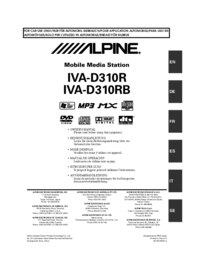
 (40 pages)
(40 pages) (86 pages)
(86 pages) (105 pages)
(105 pages) (39 pages)
(39 pages) (68 pages)
(68 pages)









Comments to this Manuals