Alpine ICS-X7HD Specifications
Browse online or download Specifications for Car video systems Alpine ICS-X7HD. Alpine ICS-X7HD Specifications User Manual
- Page / 23
- Table of contents
- BOOKMARKS




- ICS-X7HD 1
- Contents 3
- Getting Started 5
- Home Screen and Favorites 6
- Using the Media View button 7
- Setting the Time 7
- HD Radio™/RBDS Operation 8
- Searching for a Music File 9
- Audio mode 10
- Video mode 10
- Hands-Free Phone Control 11
- Tou ch • 12
- Aha Operation (Optional) 13
- 1 Press the Home button 14
- 2 Mounting the Microphone 15
- Connections 17
- Connections 2/2 18
- Specifications 19
- LIMITED WARRANTY 22
Summary of Contents
ALPINE ICS-X7HD 68-21057Z35-A (EN)ENFRESIN-DASH APP RECEIVERICS-X7HDRQUICK REFERENCE GUIDEGUIDE DE RÉFÉRENCE RAPIDEGUÍA DE REFERENCIA RÁPIDAPlease reg
ALPINE ICS-X7HD 68-21057Z35-A (EN) 8-ENOwner’s manual USB Memory (Optional)USB Memory Operation (Optional)This unit can connect to USB memory device.
ALPINE ICS-X7HD 68-21057Z35-A (EN)9-ENENFRESal)the io Setup play Setup ing of wards r at least n displayfile/Fast-at least 2 urrent file/ne second ver
ALPINE ICS-X7HD 68-21057Z35-A (EN) 10-ENAhaAha offerexperiencIf the AhaX7HD.Current concontent noArtwork diFinds the bthe currentFinds a precontentSea
ALPINE ICS-X7HD 68-21057Z35-A (EN)11-ENENFRESOwner’s manual Aha (Optional)Aha Operation (Optional)Aha offers you quick, personalized access to content
ALPINE ICS-X7HD 68-21057Z35-A (EN) 12-ENOwner’s manual MirrorLink™ (Optional)MirrorLink™ Operation (Optional)MirrorLink is a standard for connecting p
ALPINE ICS-X7HD 68-21057Z35-A (EN)13-ENENFRES)one. phone d me screen.ile phone.Owner’s manual InstallationInstallationWhen making connections to the v
ALPINE ICS-X7HD 68-21057Z35-A (EN) 14-EN4 Reinforce the head unit with the metal mounting strap (not supplied). Secure the ground lead of the unit to
ALPINE ICS-X7HD 68-21057Z35-A (EN)15-ENENFRESard unit is ntally fuse (sold battery, sition, Owner’s manual ConnectionsConnectionsConnections 1/2REMOTE
ALPINE ICS-X7HD 68-21057Z35-A (EN) 16-ENConnections 2/2(Blue/White)REMOTE TURN-ONMobile Phone(Sold separately)Mobile Phone cable(Sold separately)USB e
ALPINE ICS-X7HD 68-21057Z35-A (EN)17-ENENFRESy)Owner’s manual SpecificationsSpecificationsMONITOR SECTIONScreen Size 7.0”LCD Type Transparent type T
ALPINE ICS-X7HD 68-21057Z35-A (EN)
ALPINE ICS-X7HD 68-21057Z35-A (EN) 18-ENManufactured under licence from Dolby Laboratories. Dolby and the double-D symbol are trademarks of Dolby Labo
ALPINE ICS-X7HD 68-21057Z35-A (EN)About the Rules of Bluetooth Electromagnetic Radiation RegulationUSA/Canada FCC WARNINGChanges or modifications not
ALPINE ICS-X7HD 68-21057Z35-A (EN)PRODUCette garanconnexes (“où ils ont étDURÉECette garanpremier achPERSONSeul l’achetRico ou au CCE QUI Cette garan(
ALPINE ICS-X7HD 68-21057Z35-A (EN)ALPINE ELECTRONICS OF U.K. LTD.Alpine House Fletchamstead Highway,Coventry CV4 9TW, U.K.Phone 0870-33 33 763ALPINE E
ALPINE ICS-X7HD 68-21057Z35-A (EN)1-ENENFRESIMPORTANTPlease record the serial number of your unit in the space provided below and keep it as a permane
ALPINE ICS-X7HD 68-21057Z35-A (EN) 2-ENGettTouch You can oCommLocatioeWARNINGWARNINGThis symbol means important instructions. Failure to heed them can
ALPINE ICS-X7HD 68-21057Z35-A (EN)3-ENENFRESOwner’s manual Touch operation, Location of Controls, Turning Power On or OffGetting StartedTouch operatio
ALPINE ICS-X7HD 68-21057Z35-A (EN) 4-ENOwner’s manual Home Screen and FavoritesHome Screen and FavoritesYou can easily switch to the application of yo
ALPINE ICS-X7HD 68-21057Z35-A (EN)5-ENENFRESiteseen ons on Owner’s manual Using the Media View buttonUsing the Media View buttonYou can switch between
ALPINE ICS-X7HD 68-21057Z35-A (EN) 6-ENOwner’s manual Radio/HD Radio™/RBDSHD Radio™/RBDS OperationPreset No. IndicatorFrequency displayDecreases frequ
ALPINE ICS-X7HD 68-21057Z35-A (EN)7-ENENFRESDSncyation on an HD con to save io Setup Searching for a Music FileFor example: Searching by Artist name1
More documents for Car video systems Alpine ICS-X7HD

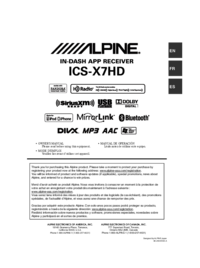
 (123 pages)
(123 pages) (64 pages)
(64 pages)
 (32 pages)
(32 pages) (48 pages)
(48 pages)
 (195 pages)
(195 pages)







Comments to this Manuals