Alpine Multimedia Manager PXA-H900 Owner's Manual
Browse online or download Owner's Manual for Car media receivers Alpine Multimedia Manager PXA-H900. Alpine Multimedia Manager PXA-H900 Owner`s manual User Manual
- Page / 66
- Table of contents
- BOOKMARKS
- PXA-H900 3
- Contents 5
- WARNING 6
- CAUTION 7
- PRECAUTIONS 7
- Loading batteries 9
- Basic Operation 10
- About indicators 11
- Using with Ai-NET 13
- Adjusting the input level 15
- Adjusting the subwoofer 17
- Automatic Adjustments 18
- AADAPTIVEEQUTO 21
- WON.RONT 21
- PENTER]TOSTARTUSH [ 21
- ➔ next page 25
- Settings/Adjustments 28
- (20") 29
- (88-3/4") 29
- FRONT REAR CENTER Sub Wf 32
- Real time analyzer 33
- DID280IV FM 37
- PHASE FLOW 180 39
- Using Dolby Surround 40
- Adjustment procedure 41
- BI-PHANTOM SETUP 42
- REAR-MIX SETUP 42
- FRONT REARCENTER 43
- TEST NO SIE 45
- PUTLEVEL SETUPOUT 45
- FRONT L +2 45
- CENTER DELAY SETUP 48
- REAR DELAY SETUP 48
- Convenient Functions 55
- Defeat mode 57
- Switching the display mode 57
- Information 59
- Specifications 62
- LIMITED WARRANTY 64
Summary of Contents
6-ENBasic OperationResettingReset the unit when using it for the first time or after replacing thevehicle’s battery.1Press the reset switch with the t
7-ENAbout indicatorsThese indicate the signals being input.L: Left front channelR: Right front channelC: Center channelLs: Left surround channelRs: Ri
8-ENBasic OperationSetting the speakersFirst make the speaker settings.Turn off speaker channels that are not connected.1Press the TCR button.2Press t
9-ENUsing with Ai-NETconnectionsAdjusting the subwooferWhen Ai-NET connections are used, the volume, subwoofer,balance and fader are adjusted from the
10-ENBasic OperationUsing with RCA-type or opticalcable connections(non Ai-NET connections)Switching the inputThe PXA-H900 is equipped with three sets
11-ENAdjusting the input levelUsing the analog, RCA-type connections, the PXA-H900’s inputlevel must be preset from the head unit.Adjust the input lev
12-ENBasic OperationUsing with RCA-type or opticalcable connections(non Ai-NET connections)Adjusting the volume, fader, balanceand subwooferAfter dete
13-ENAdjusting the fader and balance1Press the MODE button and select the mode tobe adjusted.2Use the and buttons or the and buttonswithin 5 s
14-ENAutomatic AdjustmentsPreparations for automaticadjustmentsThe PXA-H900 is equipped with two automatic adjustmentfunctions: “Adaptive Equalizer” a
15-EN4Secure the microphone in place.Failure to fix the microphone securely in placemay result in distortion or improper acousticpositioning. The mic
16-ENAutomatic AdjustmentsAutomatic adjustments(Adaptive Equalizer)Use this function to automatically perform frequency, phase andtime correction. Adj
17-EN3Adjust the volume.• When using RCA-type connections, use thePXA-H900’s VOL and VOL buttons todisplay “5” (on the PXA-H900’s display).• When u
18-ENAutomatic Adjustments• If the microphone does not pickup the sound or the speakers arenot working or are connected orwired improperly, the automa
19-EN7Check that the automatic adjustments have beencompleted (that “ADJUSTMENTS ARE COM-PLETED” has been displayed for 5 seconds), getback in the veh
20-ENAutomatic AdjustmentsPerforming time correctionautomatically(Precision Automated TimeCorrection)Due to the particular conditions inside the vehic
21-EN3Adjust the volume.• When using RCA-type connections, use thePXA-H900’s VOL and VOL buttons todisplay “5” (on the PXA-H900’s display).• When u
22-ENAutomatic Adjustments• If the microphone does not pickup the sound or the speakers arenot working or are connected orwired improperly, the automa
23-EN6Check that the automatic adjustments have beencompleted (that “ADJUSTMENTS ARE COM-PLETED” has been displayed for 5 seconds), getback in the veh
24-ENSettings/AdjustmentsPerforming time correctionmanually (Time Correction)Though sufficient correction can be achieved with the “AdaptiveEqualizer”
25-EN• Concrete examples1. Calculating the time correction value for the front left speaker on the diagram below.Conditions:Distance between farthest
ENGLISHFRANÇAISESPAÑOLRPXA-H900Multimedia Manager™• OWNER'S MANUALPlease read before using this equipment.• MODE D'EMPLOIVeuillez lire avant
26-ENSettings/Adjustments5Press the TCR button to set the time correctionmode.6Press the ch UP or ch DN button to select thedesired channel.7Press the
27-EN8Press the or button to adjust the speakeroutput level.The level can be set to “OFF” or adjusted be-tween –12 and 0.9Press the ENTER button t
28-ENSettings/AdjustmentsEqualizer adjustmentsThe level of the front, rear and center channels can be adjustedseparately for 31 bands and the subwoofe
29-EN4Press the or button so that the frequencyband is flashing.Adjustable frequency bands“FRONT”/“REAR”/“CENTER”: 20 Hz to 20 kHz(in 1/3 octave s
30-ENSettings/AdjustmentsCrossover networkThe PXA-H900 is equipped with an active dividing network allowing the bands to be split beforeamplification
31-ENL.P.F. cutoff frequencyThe H.P.F. setting cannot be the same as or exceed the L.P.F. setting for that chan-nel.• The crossover network is a filte
32-ENSettings/AdjustmentsCrossover adjustment1Check that the defeat mode is off.(See page 53.)2Press the DIV button to set the divider adjustmentmode.
33-EN5Press the or button to select the desiredcutoff frequency (crossover point).The bands that can be adjusted differ accordingto the channel (s
34-ENSettings/AdjustmentsSwitching the phaseThe phase of the different speakers can be switched.Set to the phase at which the sound from the speakers
35-EN4Press the or button to switch the phase.Switching the subwoofer betweenstereo and monaural1) At step 3 above, select “Sub Wf.”.2) Press the
36-ENUsing Dolby SurroundUsing the Pro Logic modeWith the PXA-H900, Pro Logic processing can be conducted onthe music signals recorded on two channels
37-EN1234567Adjustment procedure for Dolby SurroundMake the adjustments described below in order to reproduce Dolby Digital and DTS sound with greater
38-ENUsing Dolby SurroundSpeaker setupThe PXA-H900 can be set according to the playable frequencyrange of your speakers.Check the playable frequency r
39-EN4Press the or button and select the speakersto be set.5Press the or button and select the speakerresponse.SMALL:When a speaker that canno
40-ENUsing Dolby SurroundAdjusting the speaker levelsUse the test tones output from the PXA-H900 to adjust so that thevolume of the different speakers
41-EN4While the test tones are being produced from thespeakers, press the or button to adjust sothat the volume of the different speakers is equal.
42-ENUsing Dolby SurroundCenter speaker time correctionUse this function after adjusting the delay time of the differentspeakers with the “Adaptive Eq
43-EN3Press the ENTER button.4Press the or button to adjust the time correc-tion value.The center delay setting can be adjusted withinthe range of
44-ENUsing Dolby SurroundRear speaker time correctionPerform this function after adjusting the delay time of the variousspeakers.Adding this time corr
45-EN4Press the or button to adjust the time correc-tion value.When the Pro Logic mode is off:0: 0ms, 1: 5ms, 2: 10ms, 3: 15msWhen the Pro Logic m
1-ENWARNINGWARNING... 2CAUTION... 3PRECAUTIONS ...
46-ENUsing Dolby SurroundAdjusting the acoustic imageTo achieve sound with a sense of presence, the center speakermust be placed directly in front of
47-EN4Press the or button to select “ON”.5Press the or button to adjust the level.The level can be adjusted within the range of –5to +5. The
48-ENUsing Dolby SurroundMixing bass sound to the rearchannelThis function mixes the front channel audio signals to the audiosignals output from the r
49-EN4Press the or button to select “ON”.5Press the or button to adjust the level.The level can be set to one of five positions:–6, –3, 0, +3,
50-ENUsing Dolby SurroundAchieving powerful highvolume soundWith Dolby Digital, the dynamic range is compressed so thatpowerful sound can be achieved
51-ENConvenient FunctionsNavigation system voiceguidance interruptionWhen a navigation system is connected, this setting makes itpossible for the syst
52-ENConvenient FunctionsStoring settings in the memoryThe PXA-H900 includes six memories in which all the currentadjustments and settings can be stor
53-ENDefeat mode1Press the DEFEAT button.All the settings become flat.2To cancel, press the DEFEAT button again.Switching the display mode1Press the D
54-ENConvenient FunctionsSwitching the indicator color(for non Ai-NET connectionsonly)1Press and hold the DISPLAY button for at least 2seconds to sele
55-ENInformationTerminologyDolby DigitalDolby Digital is a digital audio compressiontechnology developed by Dolby Laboratoriesthat allows large quanti
2-EN WARNINGThis symbol means important instruc-tions.Failure to heed them can result inserious injury or death.DO NOT OPERATE ANY FUNCTION THATTAKES
56-ENInformationIn case of difficultyIf you encounter a problem, please reviewthe items in the following checklist. Thisguide will help you isolate th
57-ENSpeaker level cannot be adjusted.• Speaker is set to the off mode.- Set the speaker to the on mode. (Pages 8and 38)Speaker time correction canno
58-ENSpecificationsEQ number of bands: Front: 31Rear: 31Center: 31Subwoofer: 10Graphic equalizer boost cutrange: ±9 dBTime correction controlrange: 0
59-ENManufactured under license from Dolby Laboratories. “Dolby”, “Pro Logic” and the double-D symbol are trademarks of Dolby Laboratories. Confidenti
LIMITED WARRANTYALPINE ELECTRONICS OF AMERICA, INC. AND ALPINE OF CANADA INC. ("Alpine"), are dedicated toquality craftsmanship and are plea
RALPINE ELECTRONICS, INC.Tokyo office: 1-1-8 Nishi Gotanda,Shinagawa-ku, Tokyo 141-8501, JapanTel.: (03) 3494-1101ALPINE ELECTRONICS OF AMERICA, INC.1
3-EN CAUTIONThis symbol means important instruc-tions.Failure to heed them can result ininjury or material property damage.HALT USE IMMEDIATELY IF A P
4-ENBasic OperationRemote control unitWhen using the remote control unit• Point the remote control unit’s transmitter at the remotecontrol sensor and
5-EN• Use four “AAA” sized batteries.Loading batteries1Press down on the groove shown on the diagramand push forward to remove the lid.2Load four “AAA

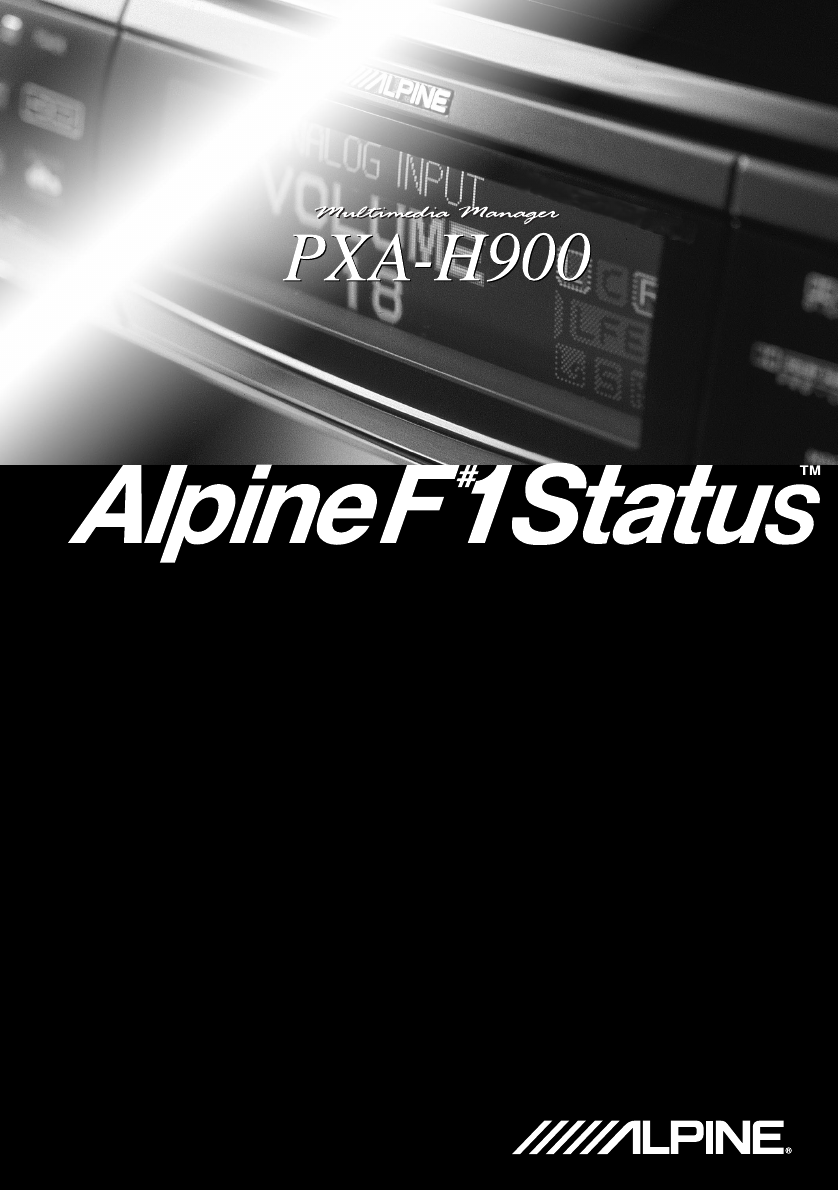

 (72 pages)
(72 pages)
 (36 pages)
(36 pages) (39 pages)
(39 pages)
 (21 pages)
(21 pages)

 (32 pages)
(32 pages)







Comments to this Manuals